This section displays a detailed report of your attendance, which is tracked based on the class schedule set by your enrolled institution in CoachSys. Here, you can view your Attendance Status broken down by your Batch and the Class Name within a specified time period.
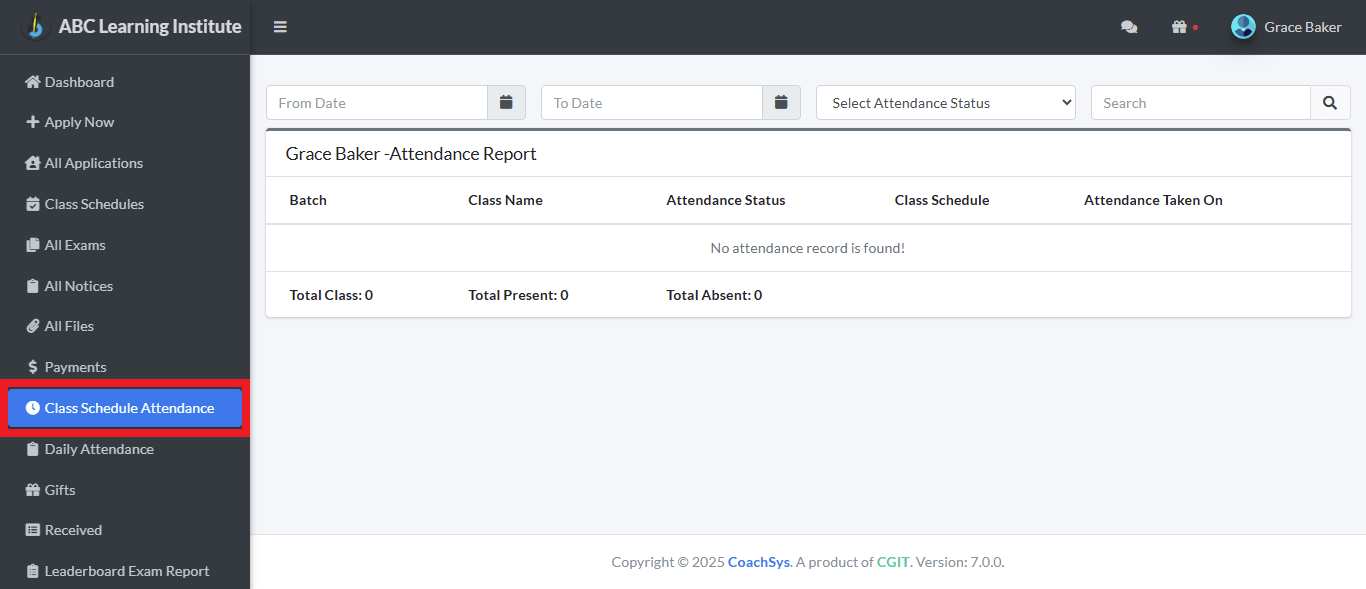
Below this detailed breakdown, a summary of your attendance is also displayed. This summary clearly specifies the Total Class count, the Total Present count, and the Total Absent count for the selected period. You can search for specific attendance reports according to your needs by utilizing the date range filters (specifying the From Date and To Date) and the Select Attendance Status drop-down menu.
