This menu provides Staff members in the CoachSys app with a transparent and detailed overview of all their ** personal financial transactions**. It allows employees to easily verify their financial status regarding their salary, allowances, or any other official income.
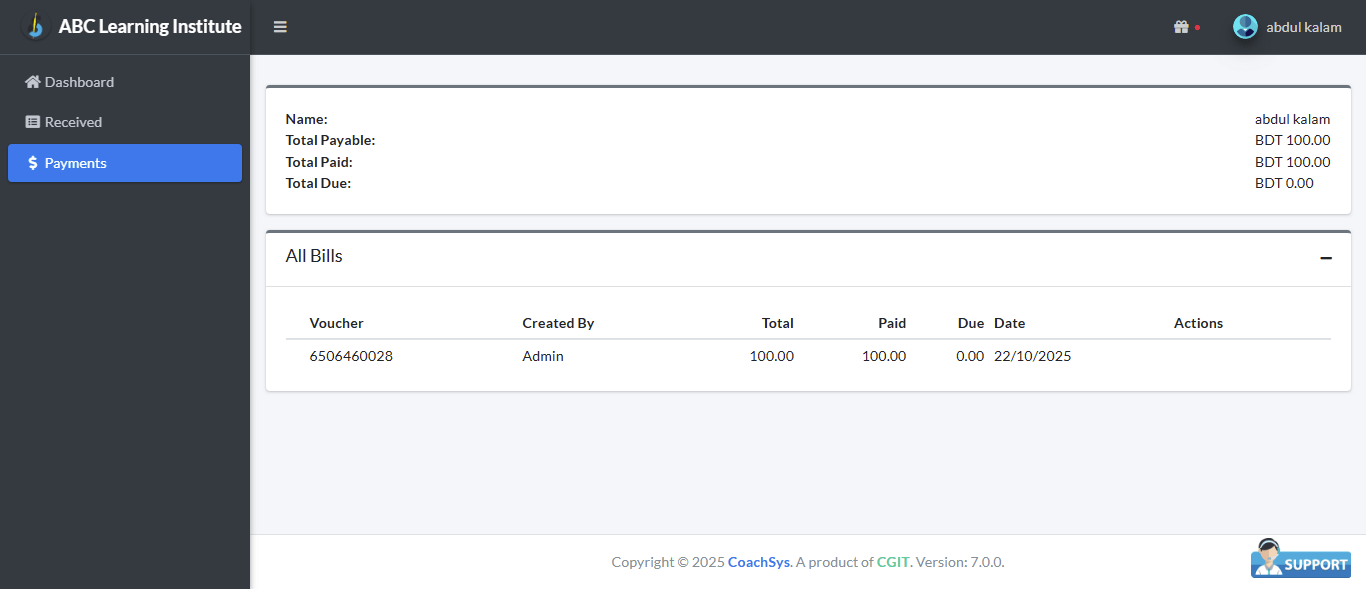
At the top of the screen, a brief summary is displayed, showing your Name, the Total Payable amount (the total amount due to you), the Total Paid amount (the amount already settled), and the Total Due amount (any outstanding balance).
The main part of this screen is the ‘All Bills’ section, where the Staff member can view a list of all the bills issued by the institution. This list includes crucial information such as the Voucher Number, who created the bill, the Total Amount, the Paid Amount, and the Due Date for bill settlement.
