As demonstrated in the method shown below, CoachSys Administrators can view a complete list of all the payments they have made to the system up to the current date by navigating to the Subscription Fees option.
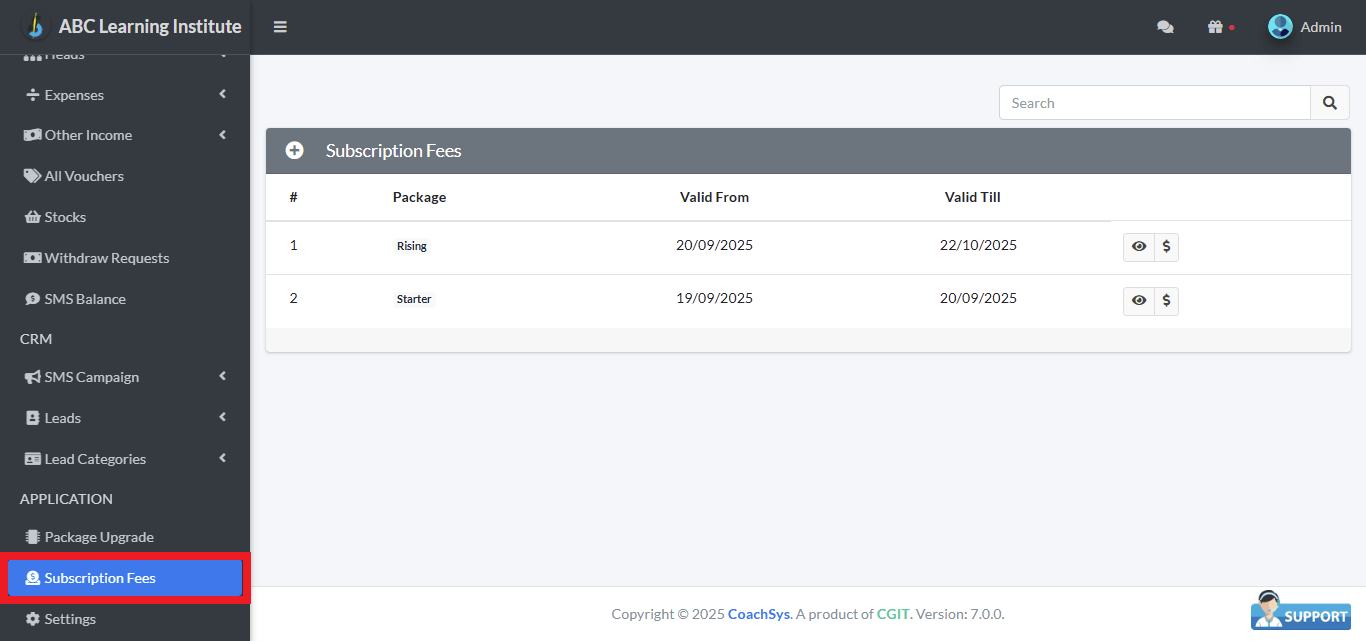
Furthermore, Administrators can initiate a new online payment directly from the “Subscription Fees” form by clicking the plus icon (+) located in the top left corner. Upon clicking, a pop-up window will appear, prompting the user to enter the amount they wish to pay.
Once the user submits the payment amount, the system will redirect them to the shurjoPay online payment gateway option to complete the transaction securely.
