The Administrator can view all the bills for an individual student by clicking the “Bills” action button shown below. This crucial action immediately displays all associated bills linked to that particular student’s account within CoachSys.
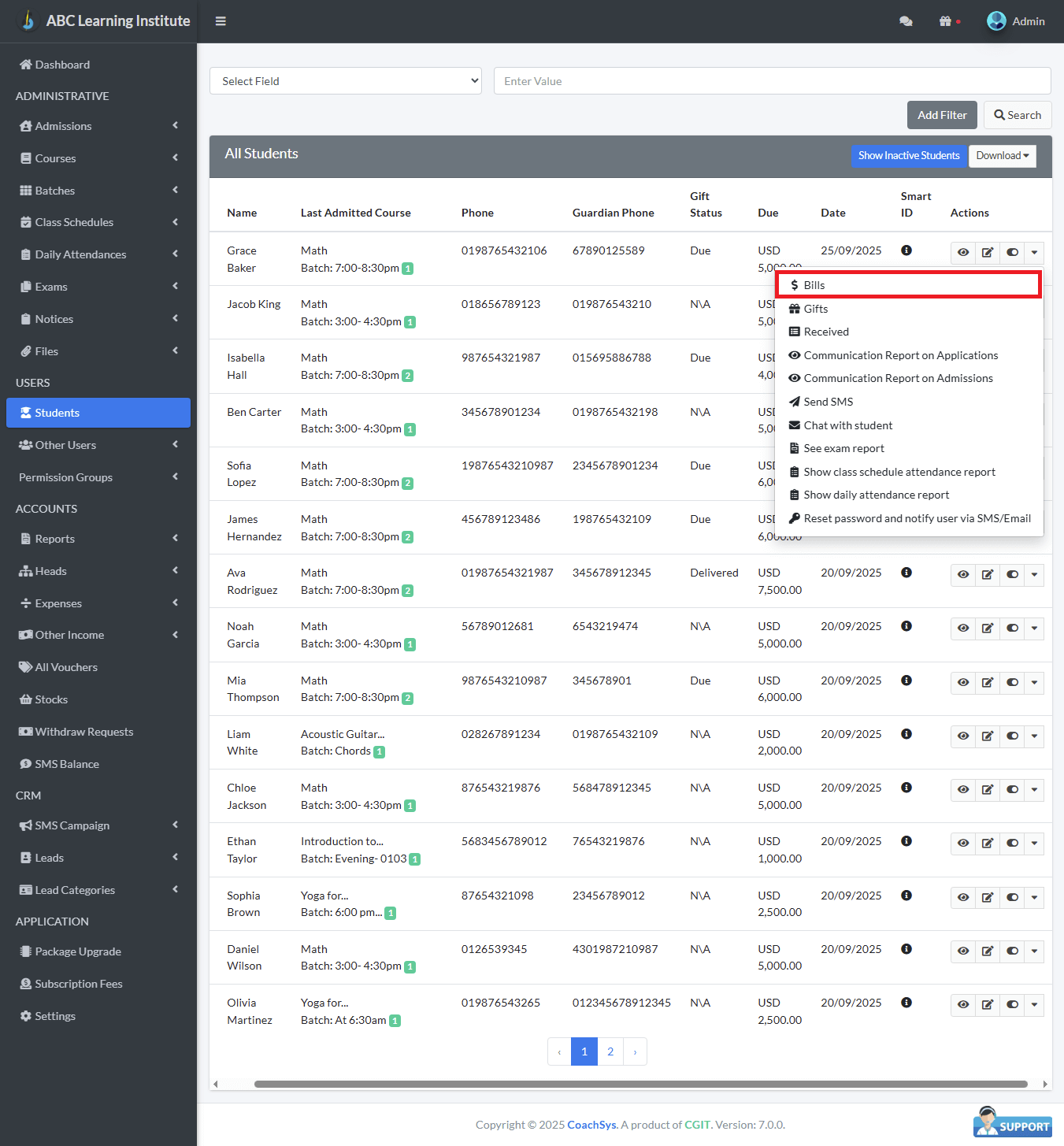
Furthermore, Administrators have the flexibility to create custom bills for each student individually by clicking the “Generate Custom Bill” button, which is conveniently located in the top right corner of the screen.
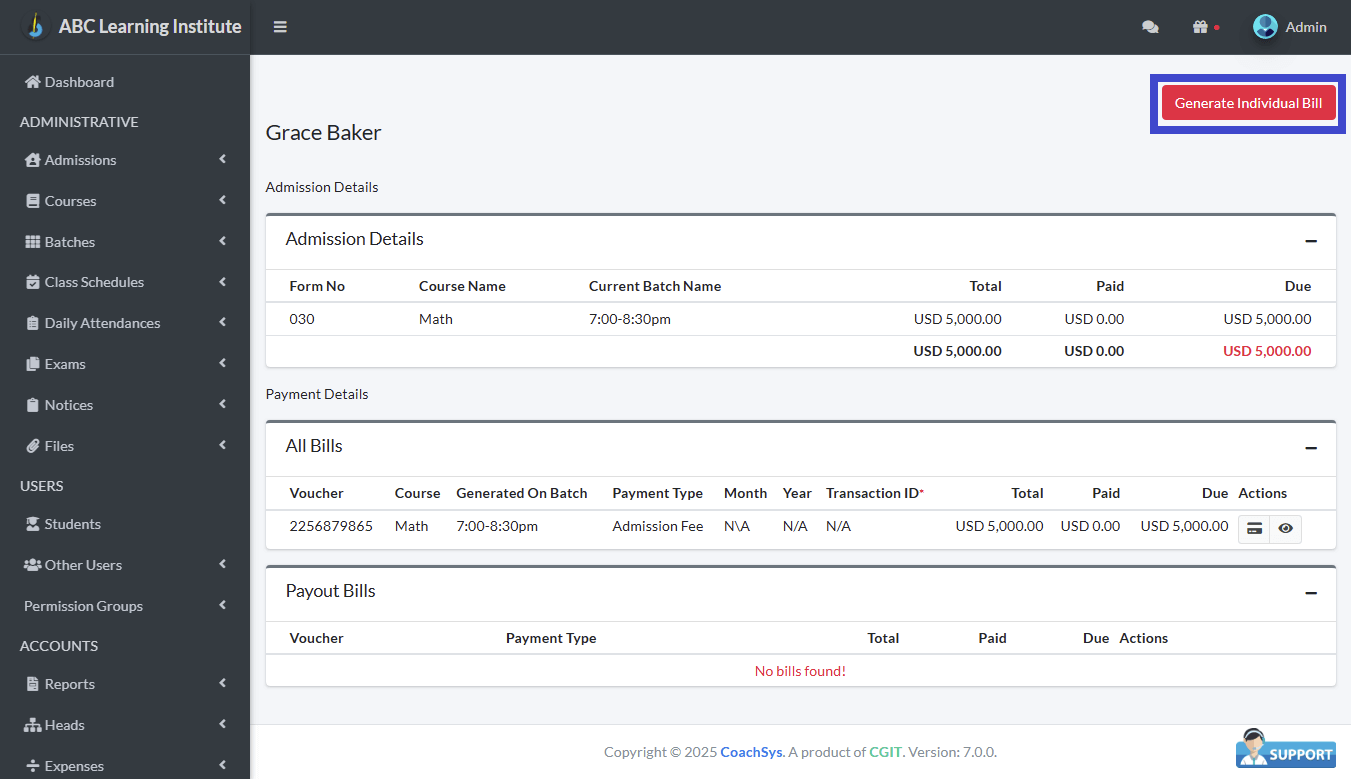
When you click the “Generate Custom Bill” button, a dialog box will promptly appear.
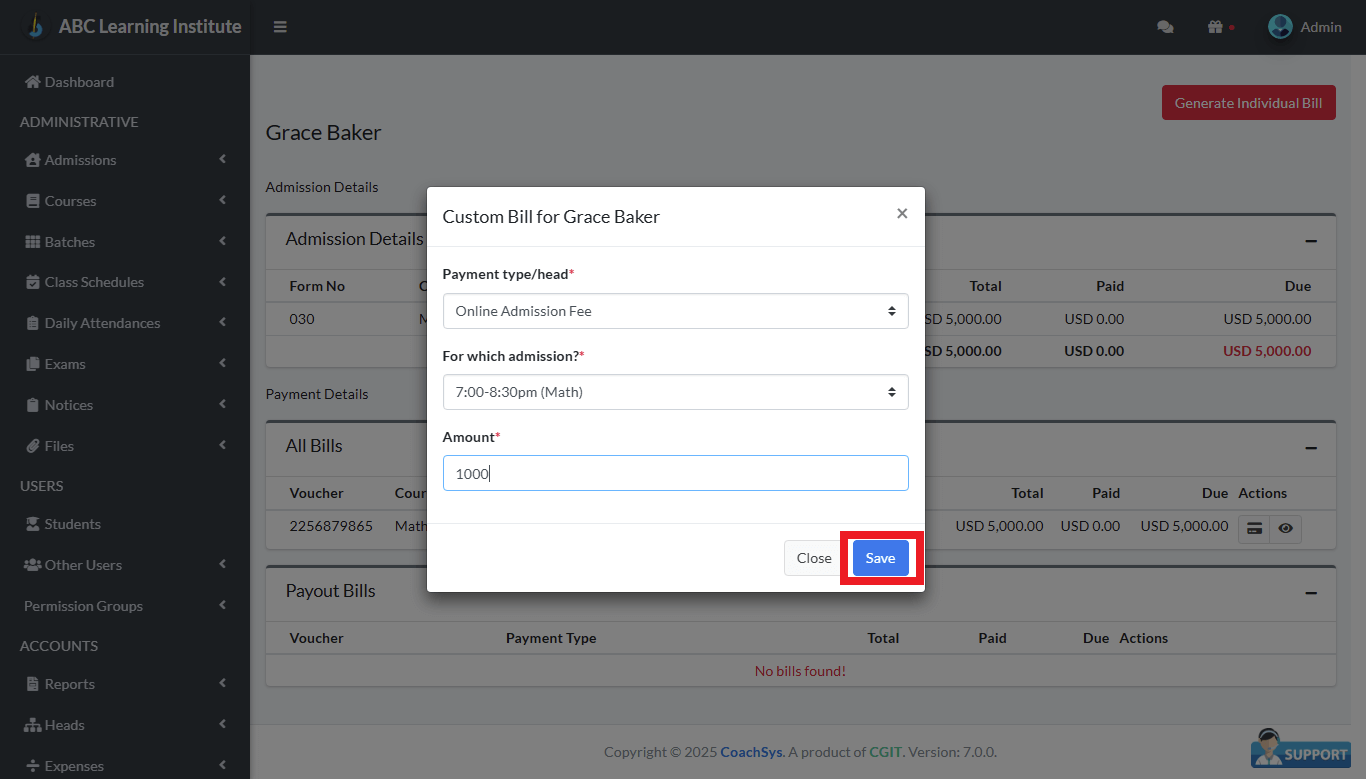
Within this dialog box, you will be required to select the Payment Type for the bill being generated. You can choose between creating a bill for an ‘Admission fee’ or for a ‘Monthly fee’.
