CoachSys Administrators are able to add new personnel to the system by navigating to the Other Users / Add New option. This action opens the necessary form for creating non-student accounts.
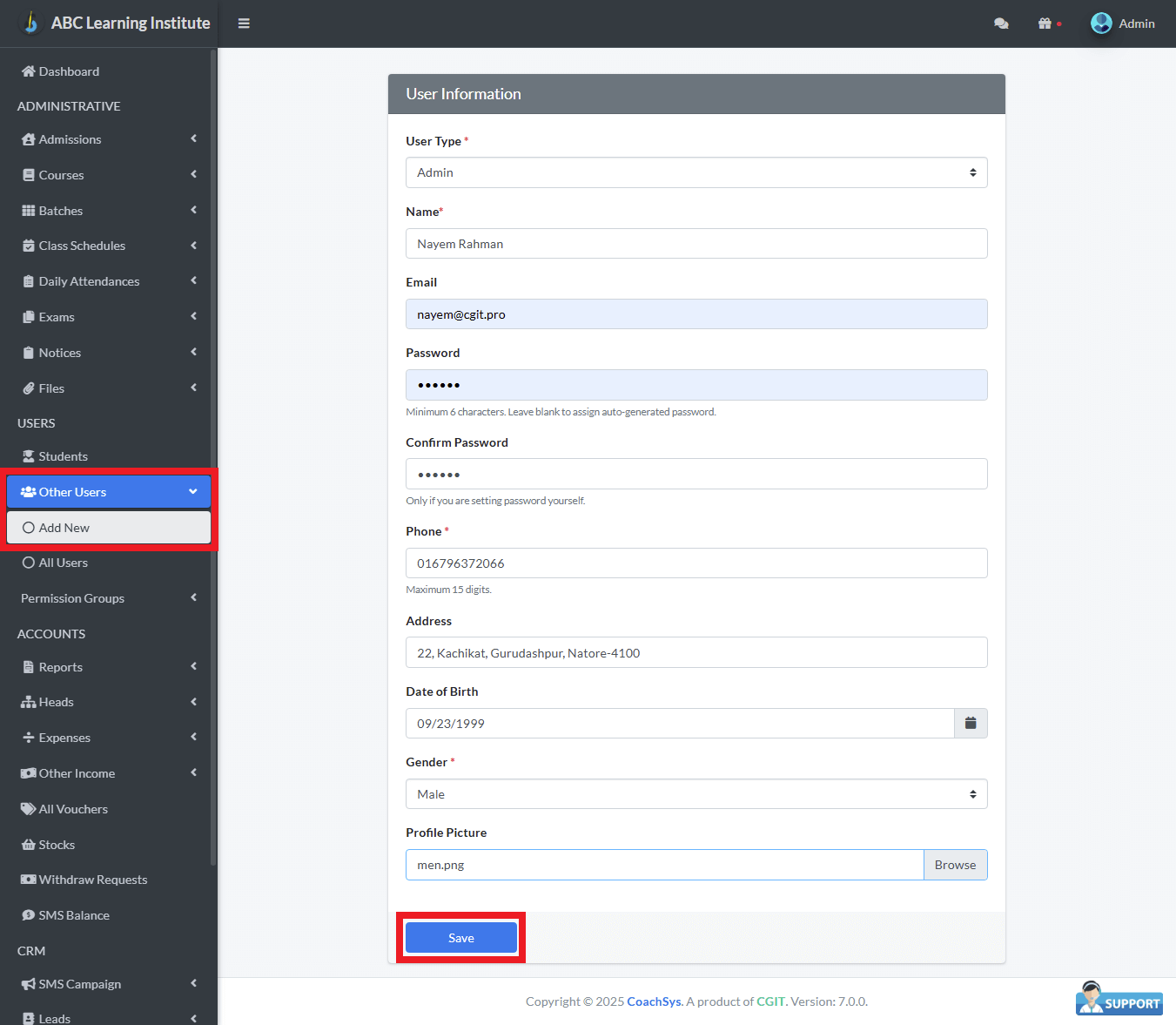
It is absolutely mandatory to select the User Type from the provided drop-down menu, as this determines the access and permissions the new individual will have within the platform. The new user can be designated as an Admin, a Teacher, or a Staff Member.
Furthermore, to successfully create the account, the Administrator must also fill in the mandatory fields for the user’s Name, Phone number, and Gender. These details ensure proper identification and contact information are recorded for every new member of the institution.
