CoachSys Administrators are able to view all contacts (leads) currently in the system by navigating to the “Leads / All Leads” option. This page provides a comprehensive list of all prospective and recorded contacts.
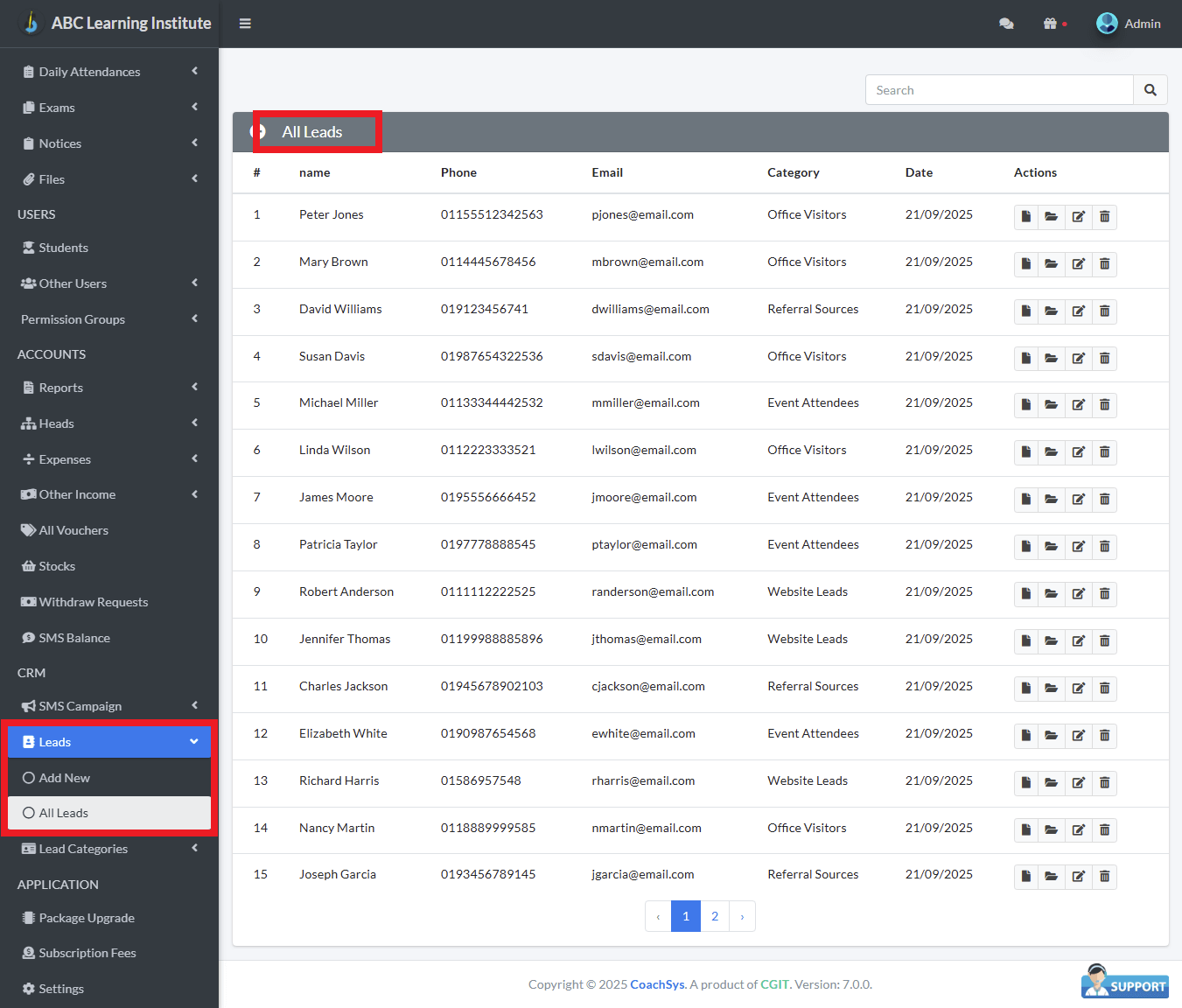
Furthermore, users can manage these individual records using the action options available in the ‘Actions’ column, which allow them to Delete or Edit (modify) each contact’s details.
The Administrator is also empowered to add communication reports specific to each contact and to subsequently view these reports as needed, ensuring a detailed history of all lead interactions is maintained.
