From the ‘All Files’ page, CoachSys Administrators are equipped with a full suite of actions to manage their uploaded educational content. Specifically, the available actions allow the Administrator to:
- View: Inspect the details and properties of the stored file.
- Download: Retrieve and save a copy of the file to their local system.
- Modify: Edit key information or metadata associated with the file (such as the title or description).
- Delete: Permanently remove any unnecessary or outdated files from the CoachSys repository.
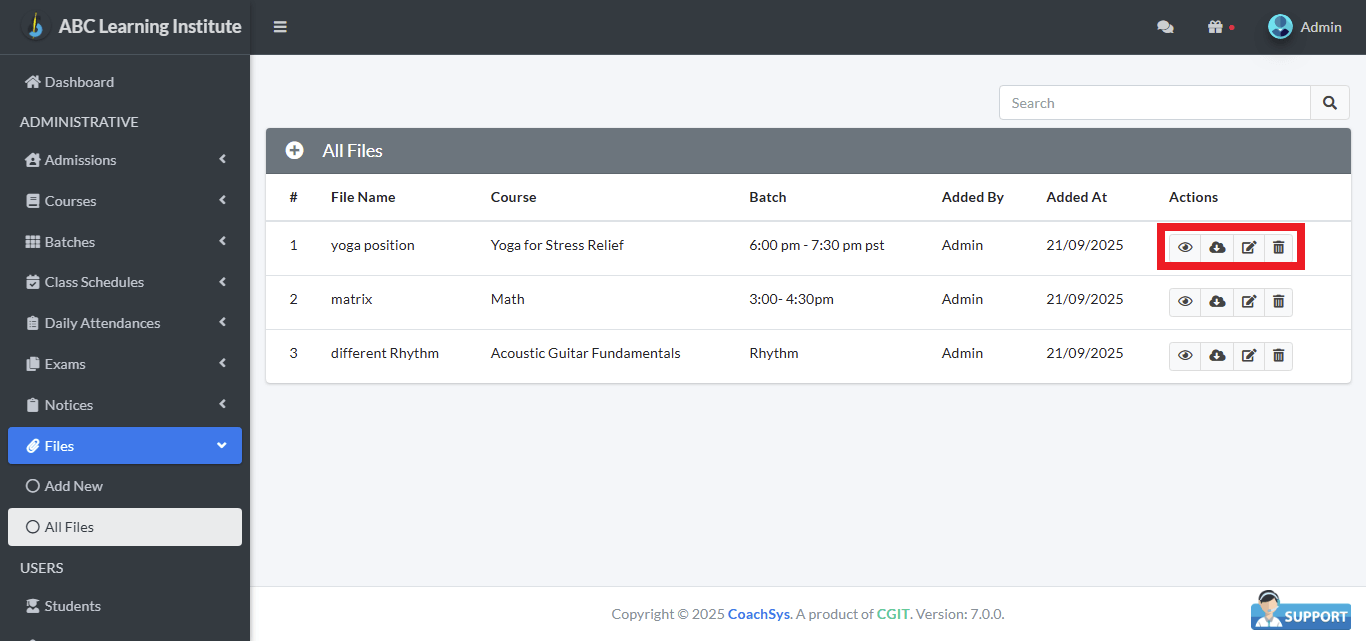
These comprehensive controls ensure efficient maintenance and management of all shared course materials and resources.
