As shown below, Administrators can view all exams created within CoachSys by navigating to the ‘Exams / All Exams’ option.
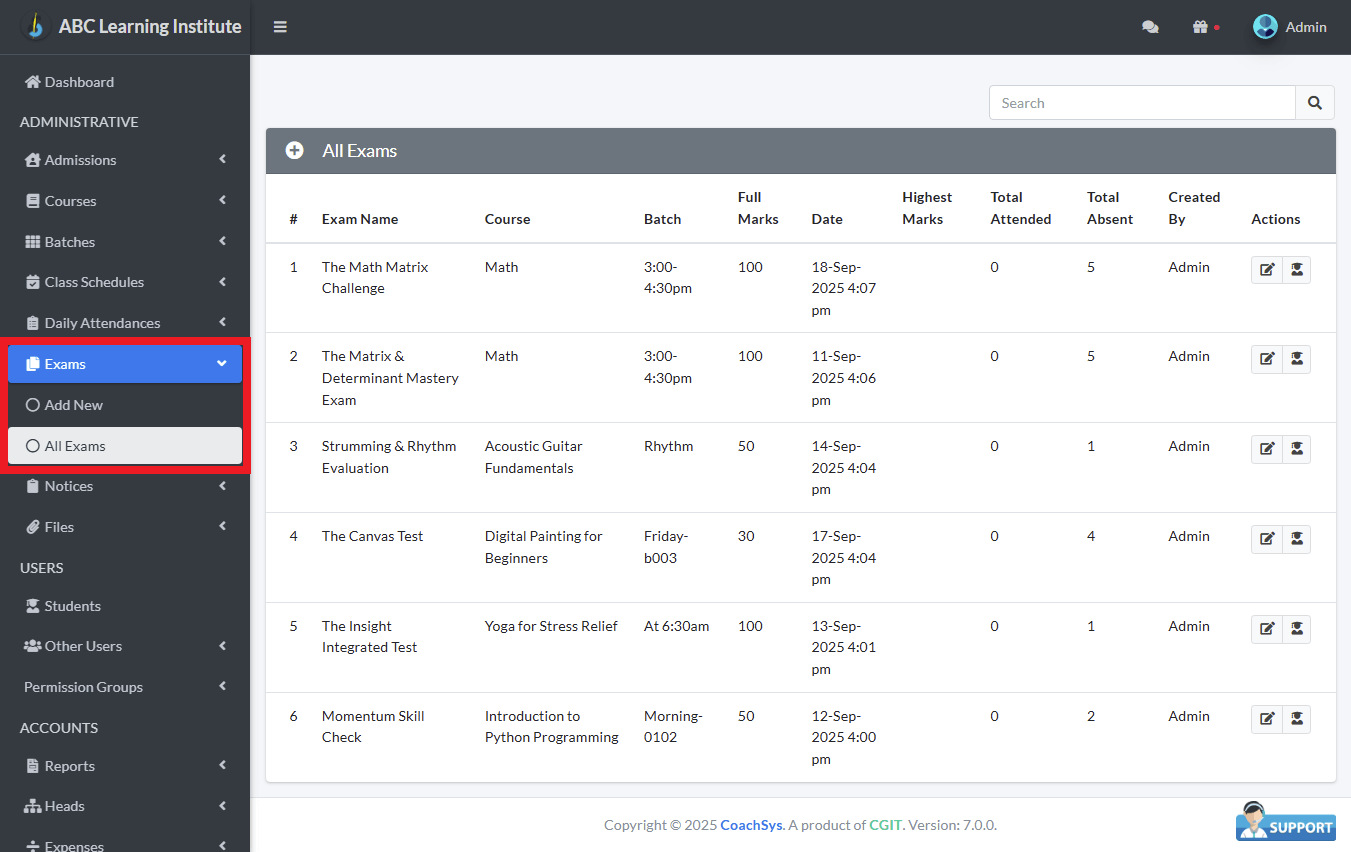
From this page, the user can Edit the exam details and view the list of participants along with their marks (located within the red box).
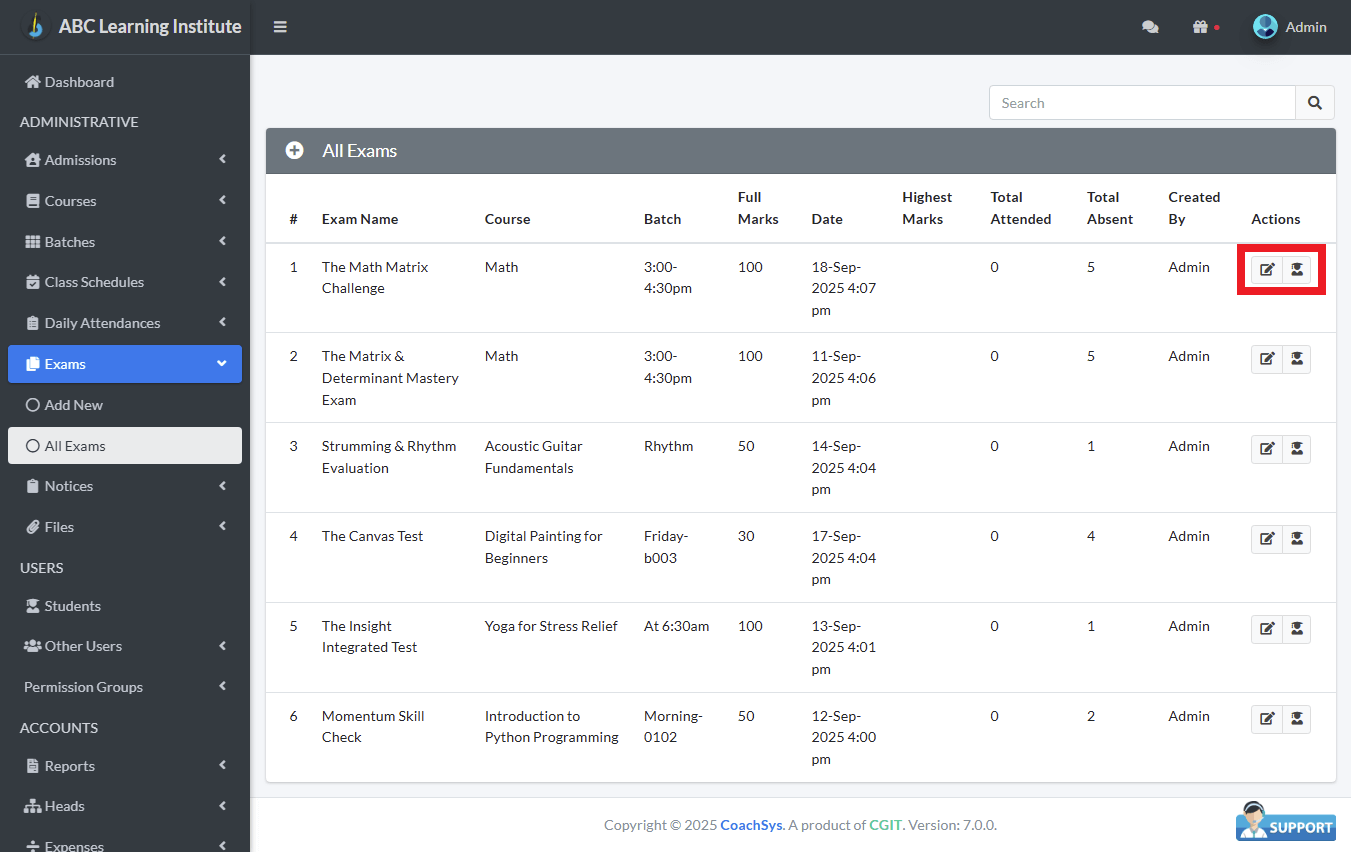
The Administrator can also see the count of students who were Present and the count of those who were Absent for the exam. This window further displays a column for the Highest Marks, highlighting the top-performing students.
