Administrators can view all existing courses by navigating to the Courses / All Courses option.
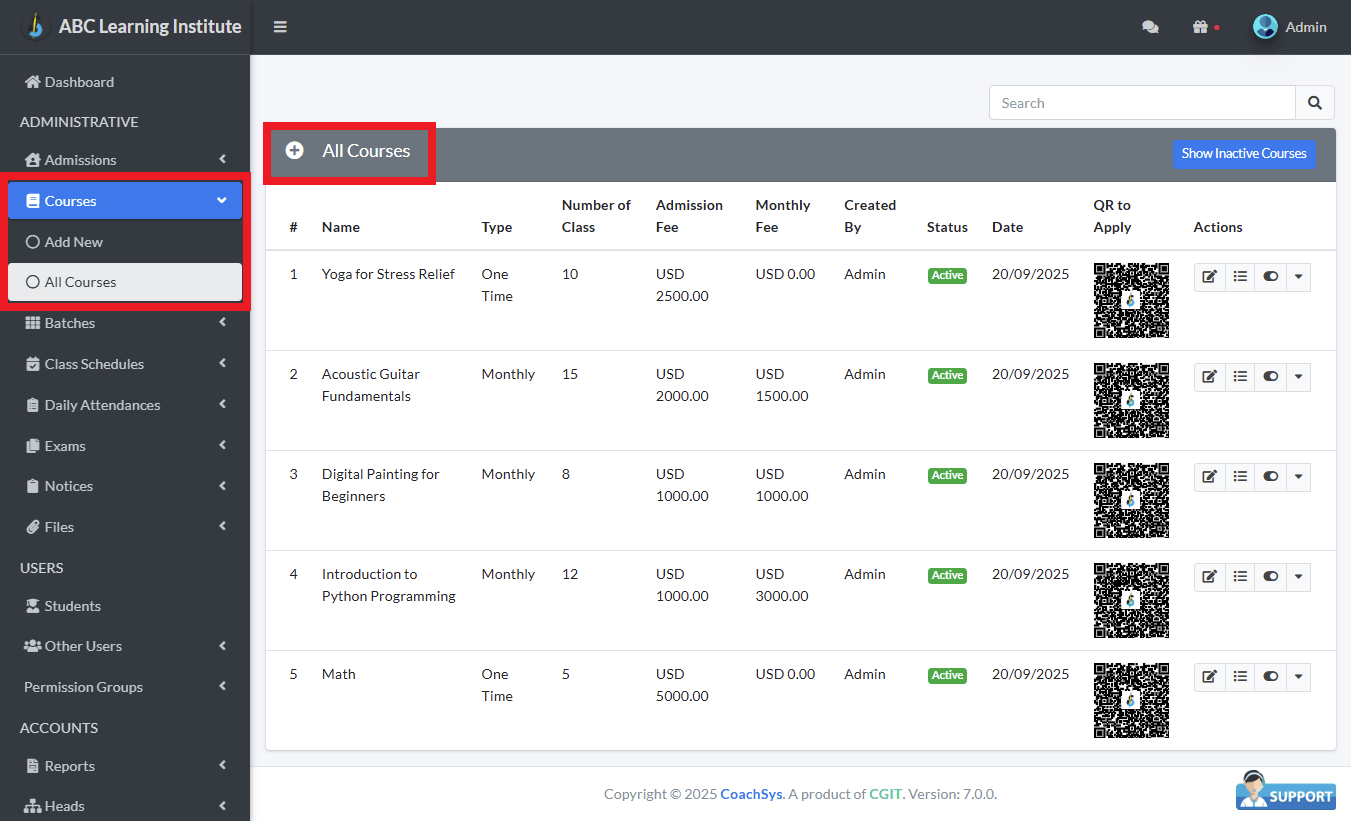
You also have the ability to add a new course directly from this page. To do so, use the plus icon (located within the red box) on the top-left of the form, as demonstrated below.
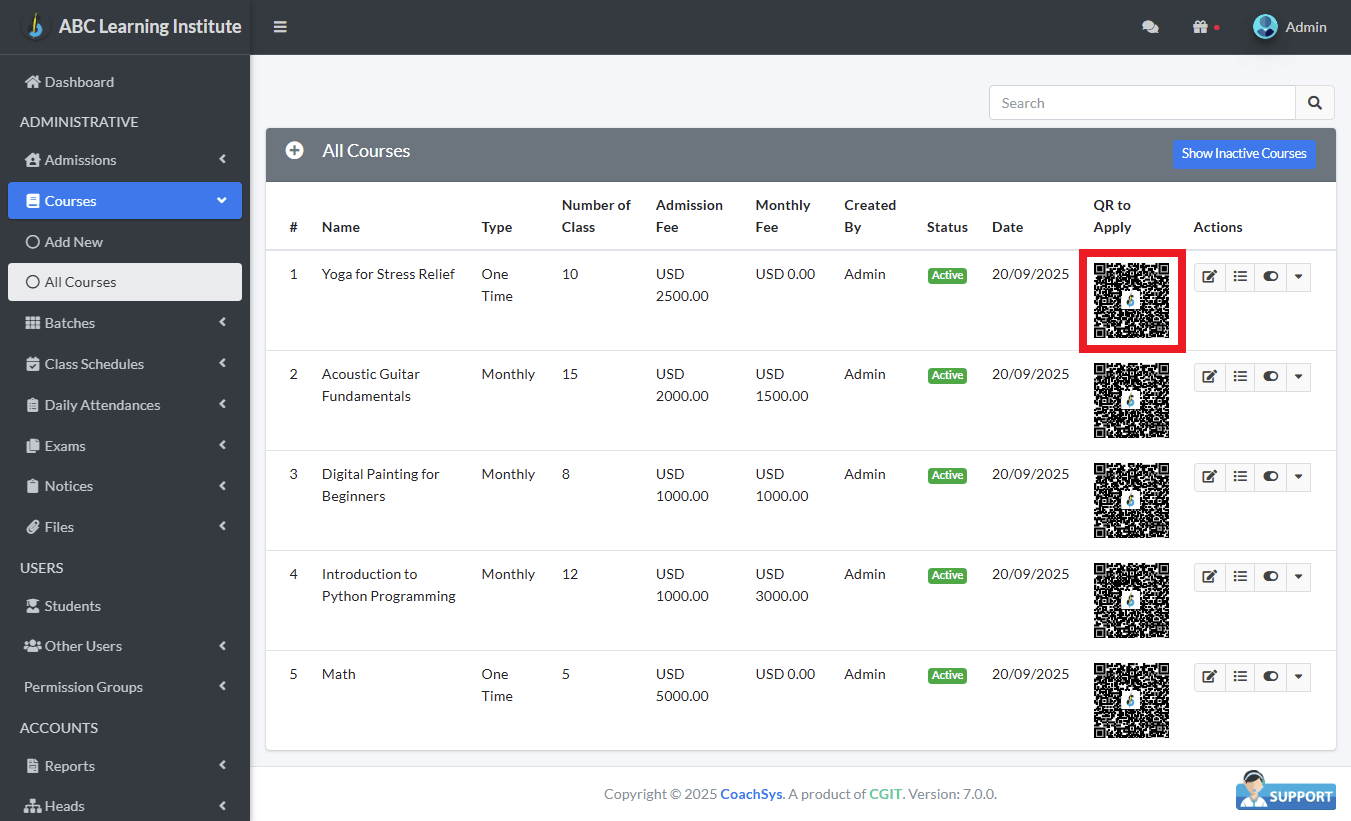
A new feature allows students to easily enroll in a course by scanning a QR code. Additionally, an option titled Show Inactive Courses is available on the right side of the screen, which displays the total number of courses that have been temporarily disabled.
