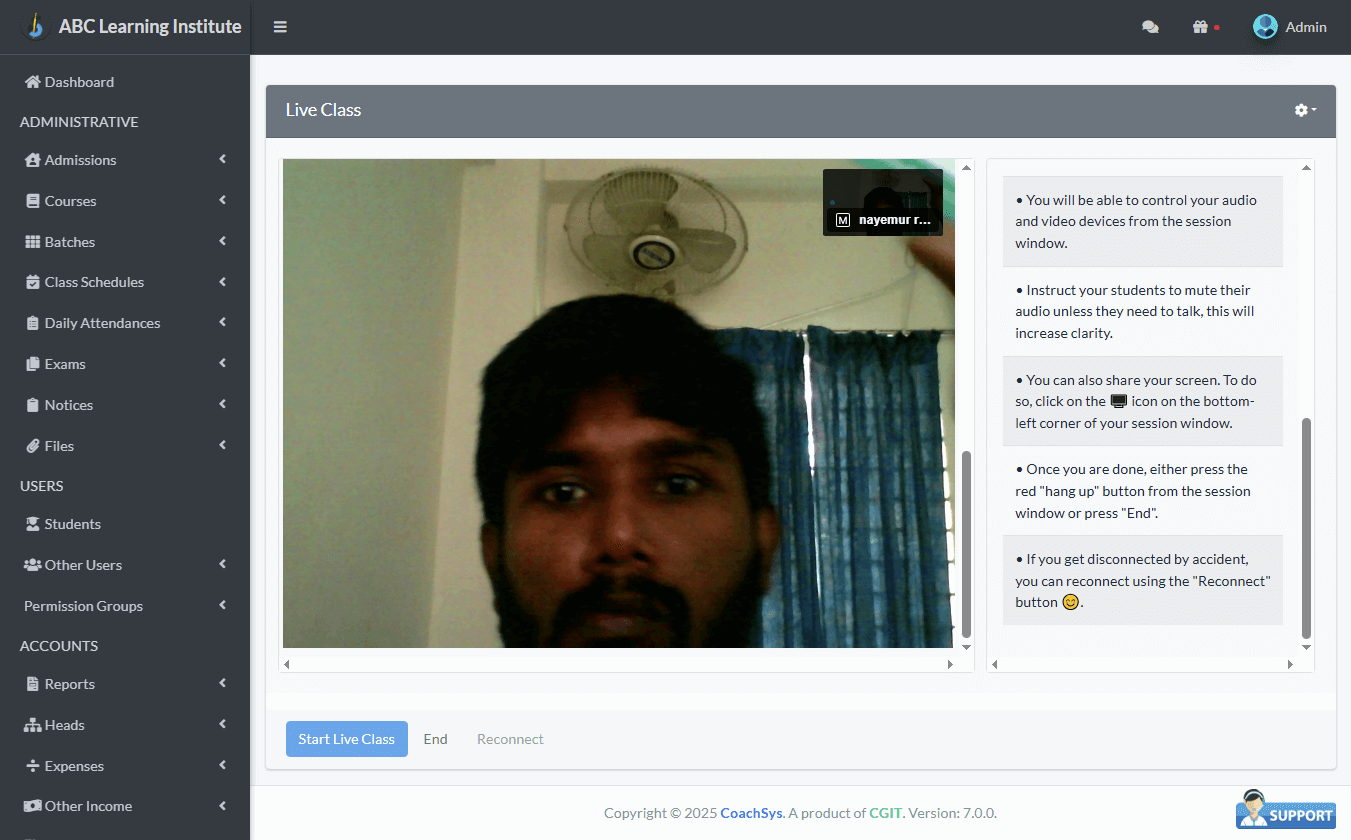Administrators can start live class sessions using the Start live class session (red rectangle area) action as shown below.
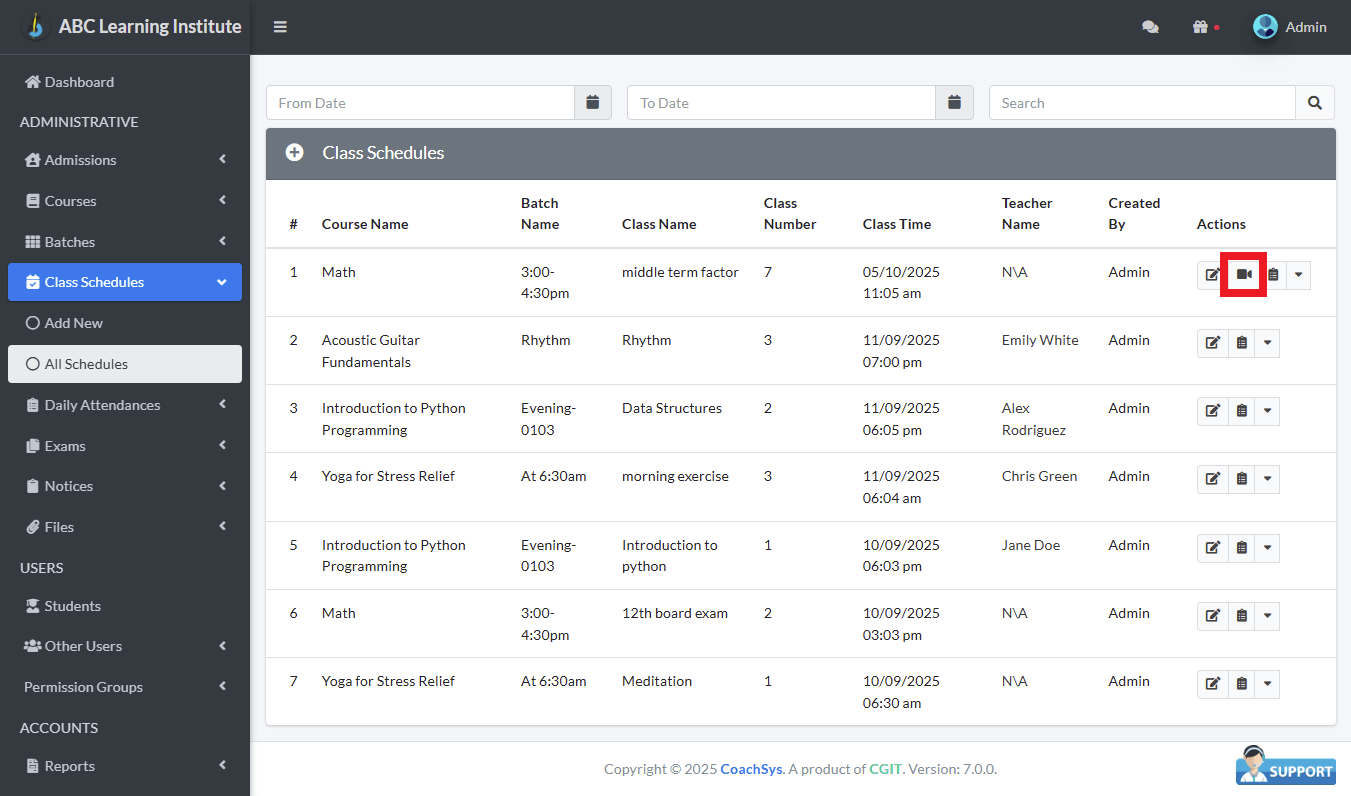
When the user clicks on the live class session option, a popup dialog will appear which asks to select the video conferencing service type. You can go with built-in service or an external service.
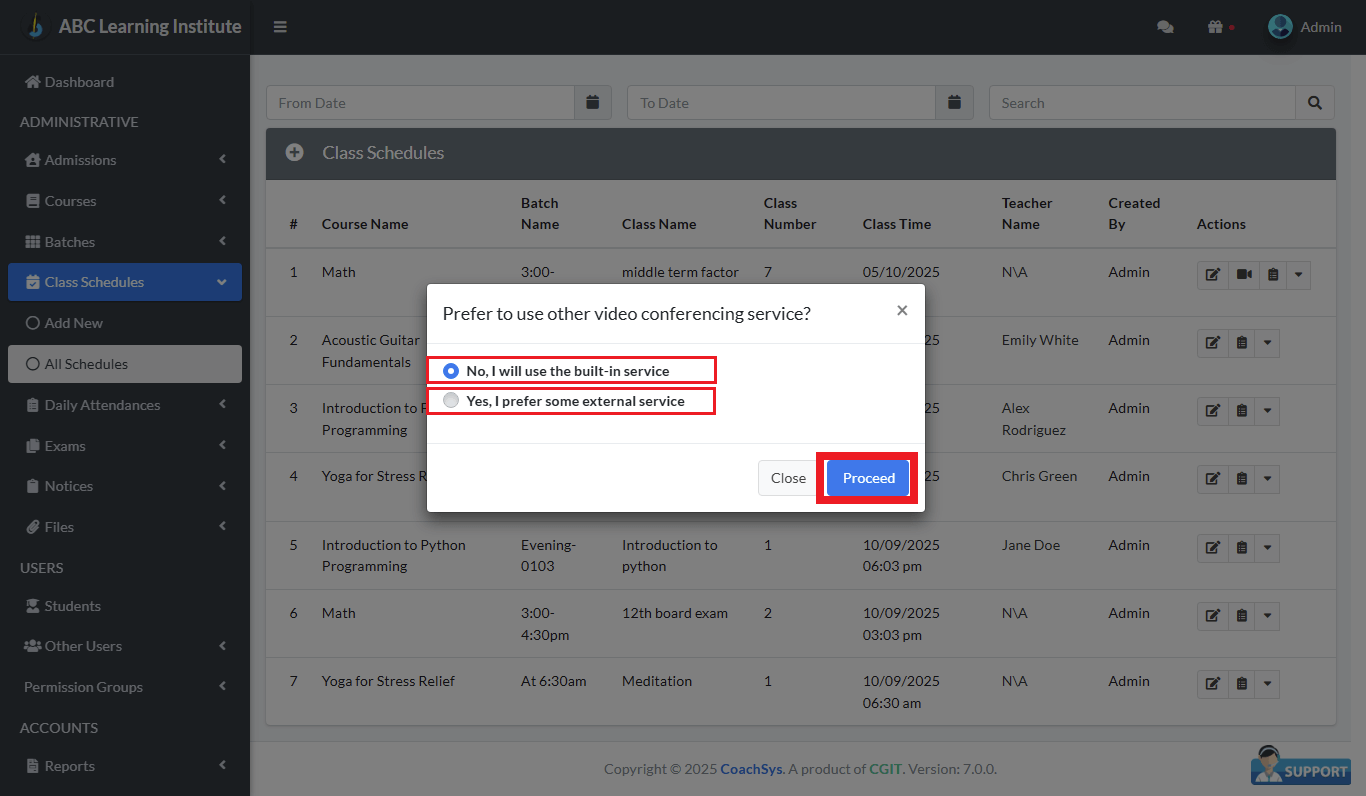
If the user proceeds with built-in service, it will redirect you to the basic instructions page.
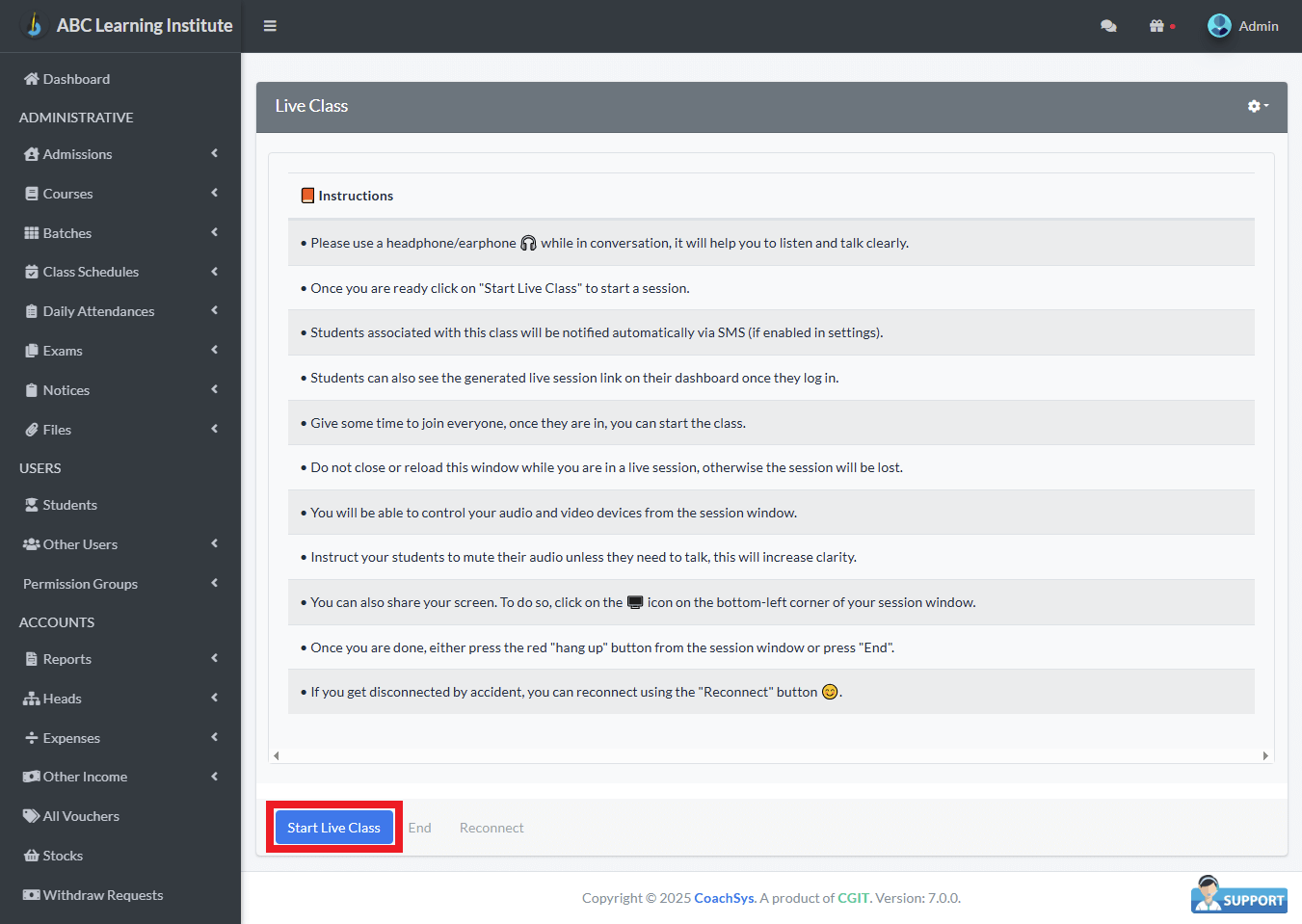
Admin can start a live class by clicking on the Start Live Class button at the bottom of the page. It will initiate a live class session in the CoachSys like below.
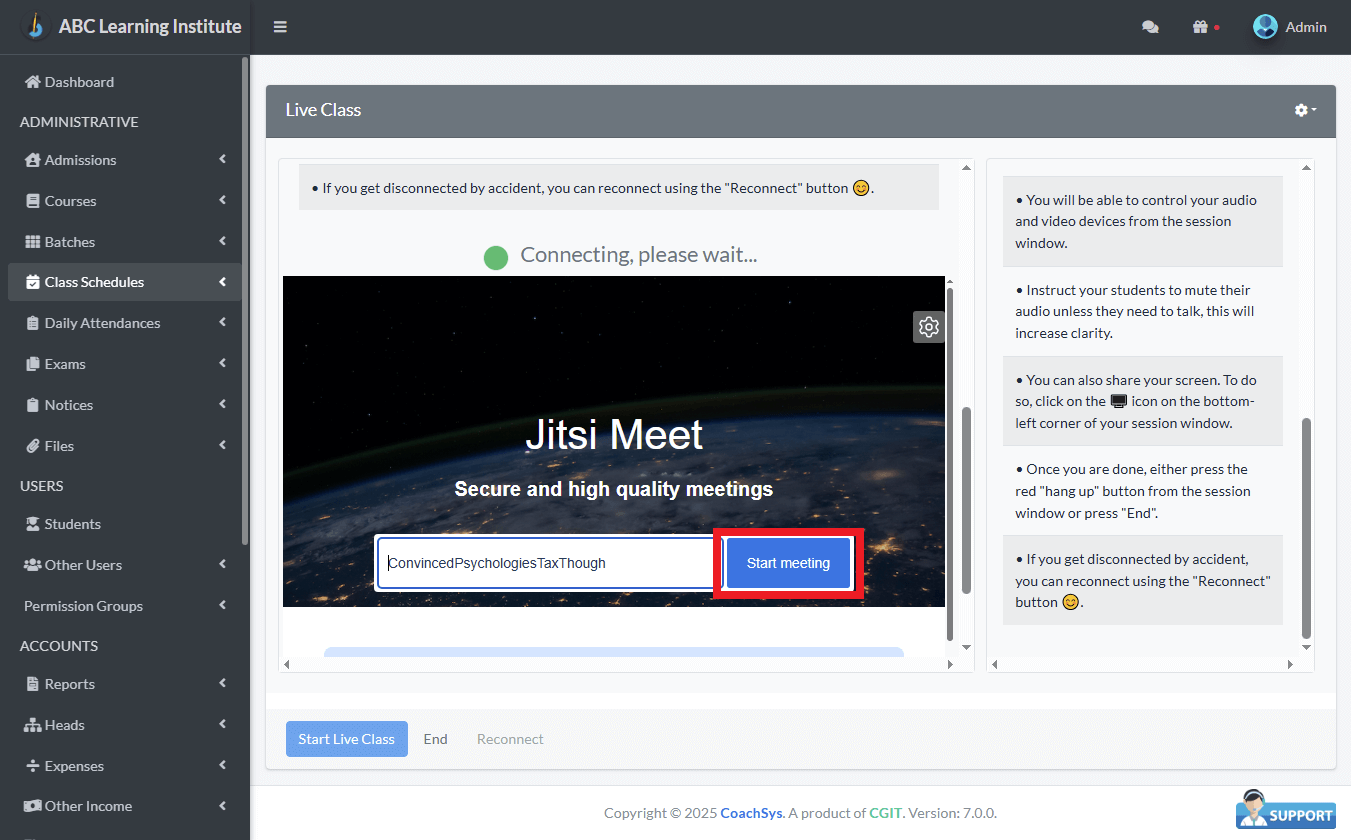
Now in the updated version of this application the video icon showing on the action menu will appear 10 minutes before starting the live class session.