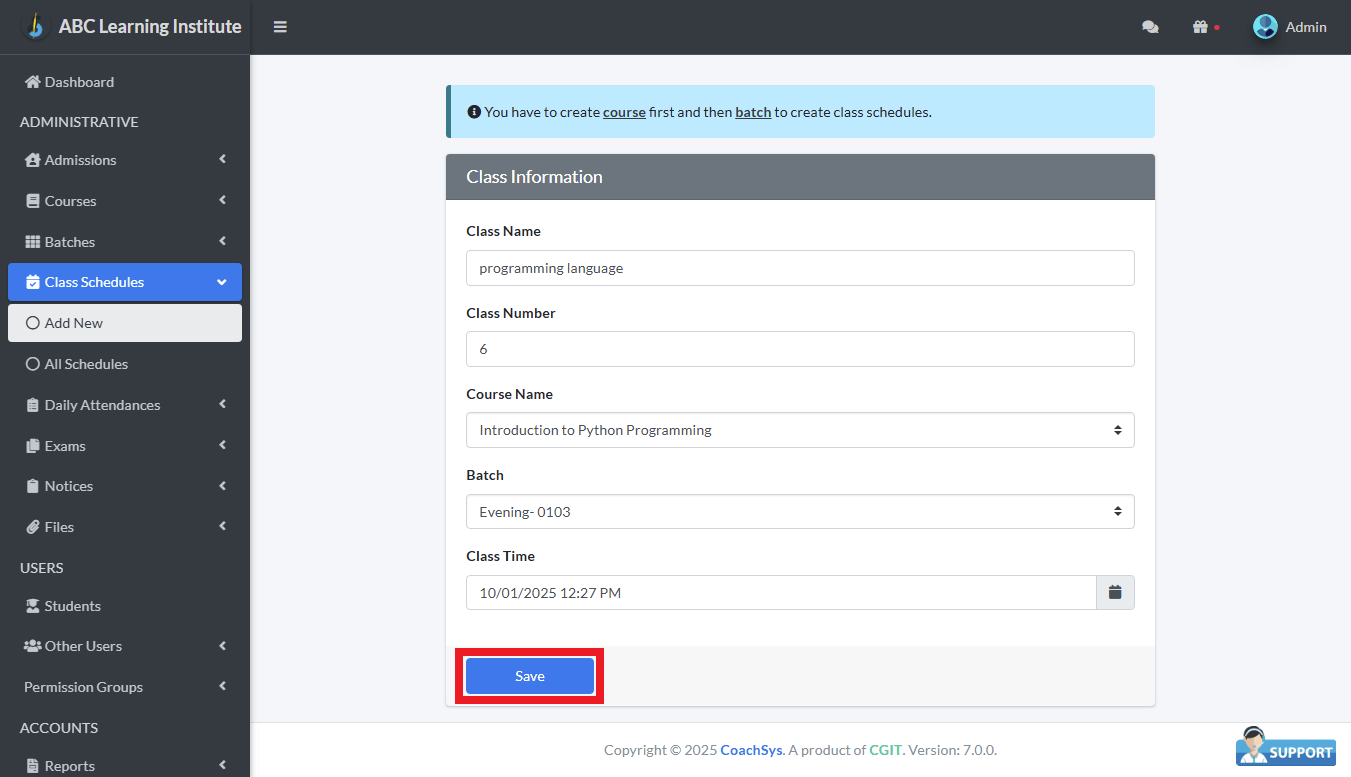The Administrator can add a new class schedule by navigating to the ‘Class Schedules / Add New’ option. This action will take you to the ‘Class Information’ page.
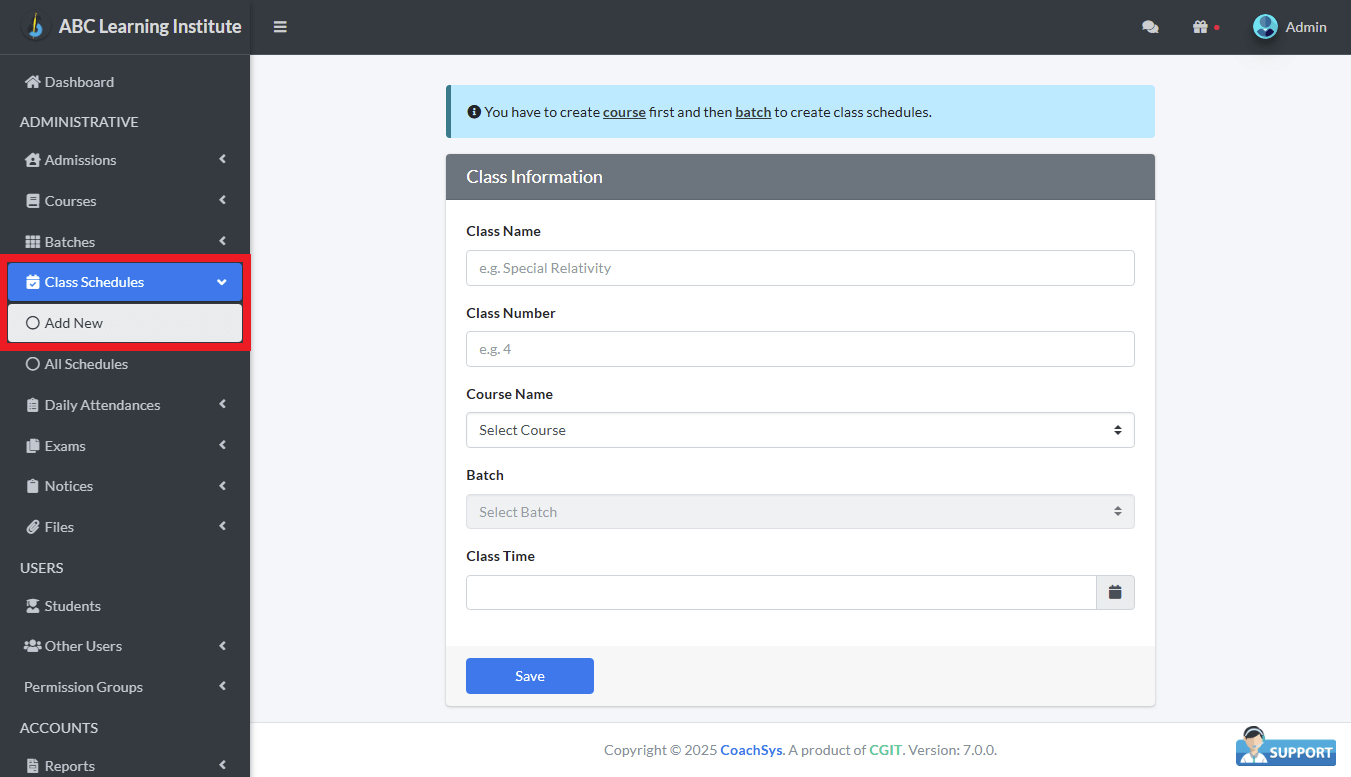
In the first two fields, the Administrator must provide a preferred Class Name and Class Number. Following this, they can add the associated Course, Batch, and the scheduled time for the class.