Administrators can evaluate new admission applications by navigating to the Admissions / Admission Applications option.
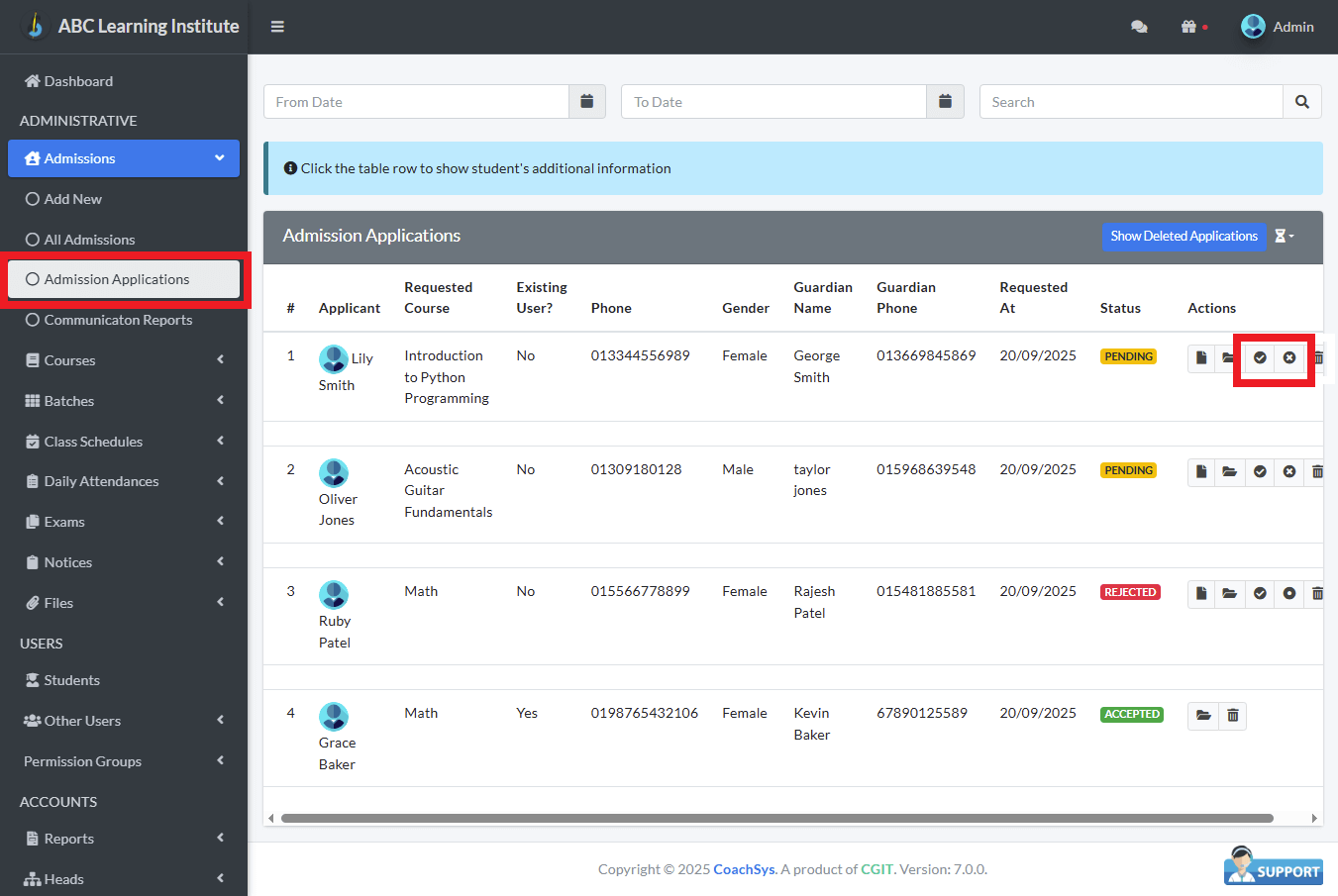
Here, you will find options to accept, reject, or delete the application, as illustrated below. If an application is accepted, its status will change to ‘Accepted’; otherwise, it will remain in the ‘Pending’ state.
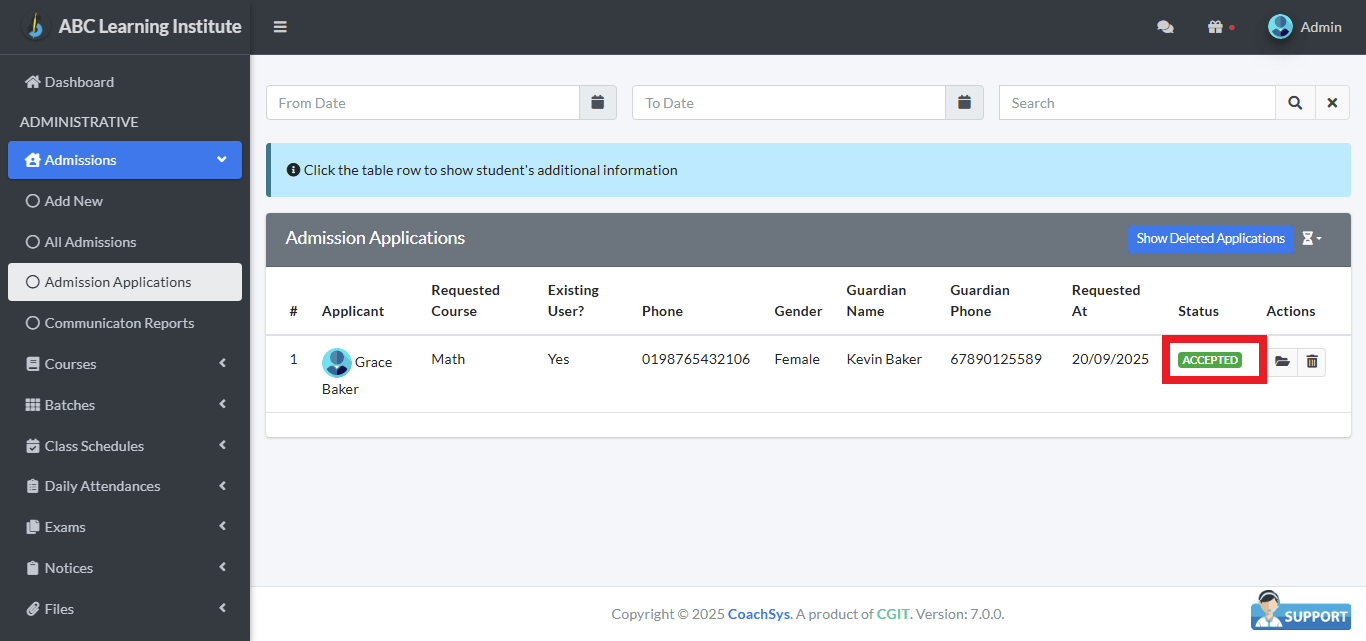
The Administrator can choose to reject an application by clicking the ‘Reject’ button. Please note that if you choose to delete the application form, it will be permanently removed from CoachSys and cannot be retrieved later.
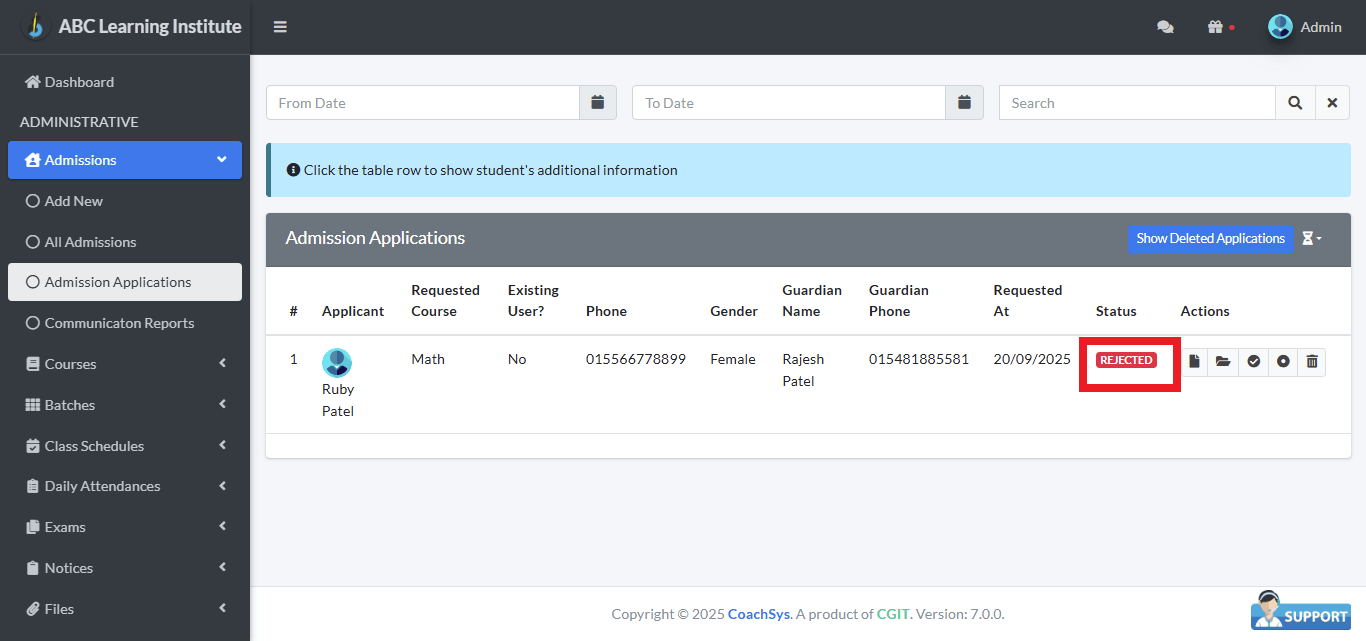
Additionally, you can add communication reports based on your conversations and follow-ups with the applicants. This feature provides Administrators with an accurate record of prior discussions with potential clients, which is primarily helpful for understanding the context of the initial conversation.
