The password for any student can be reset by clicking the Reset Password and notify via SMS action. This action is conveniently located within the action drop-down options on the All Students page in CoachSys.
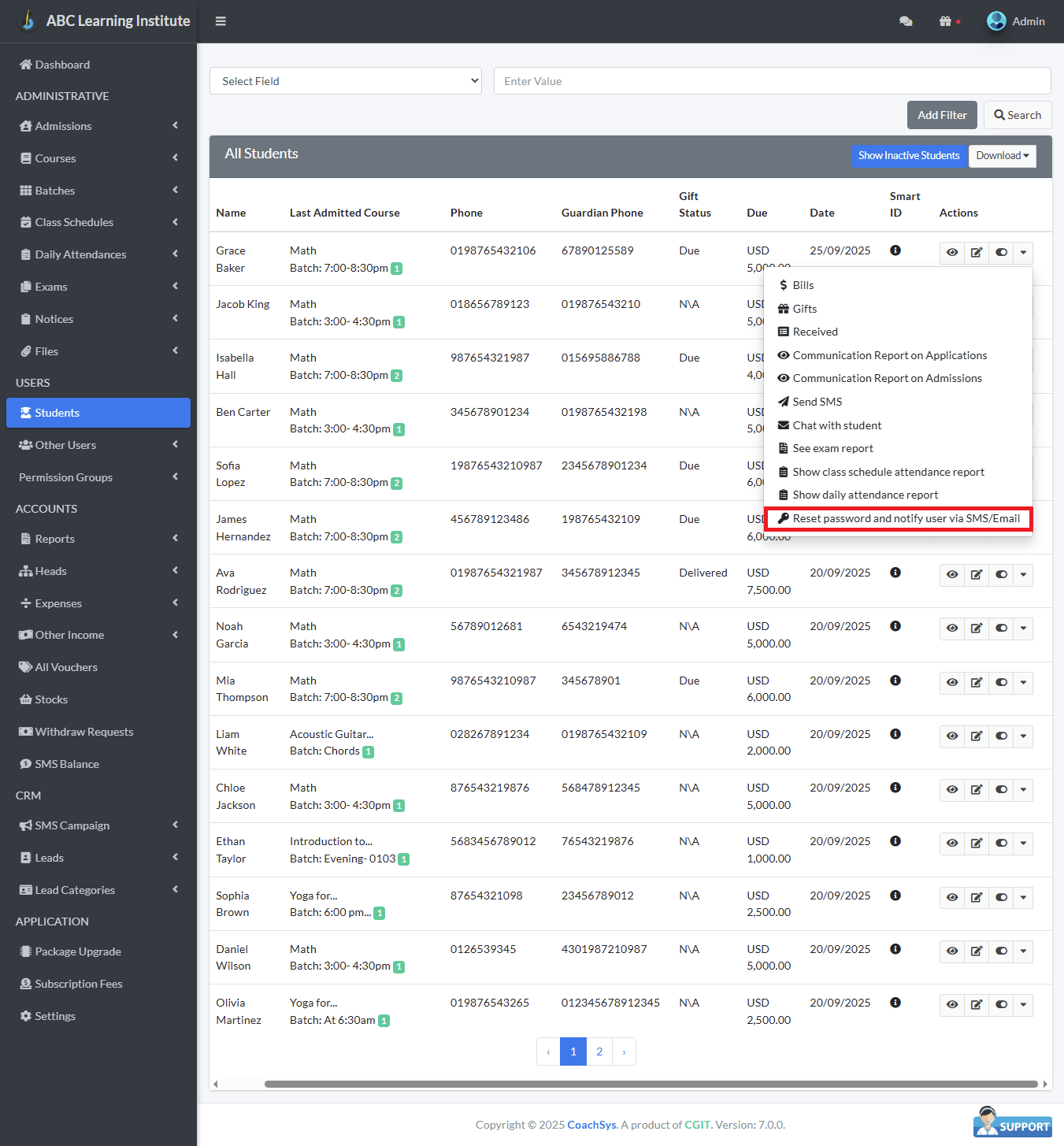
Upon clicking this option, the student’s password will be automatically reset, and they will receive a notification of this change via SMS, ensuring they regain access to the platform quickly and securely.
