The Administrator is provided with comprehensive control over student records using the action buttons displayed on the “All Students” page within CoachSys.
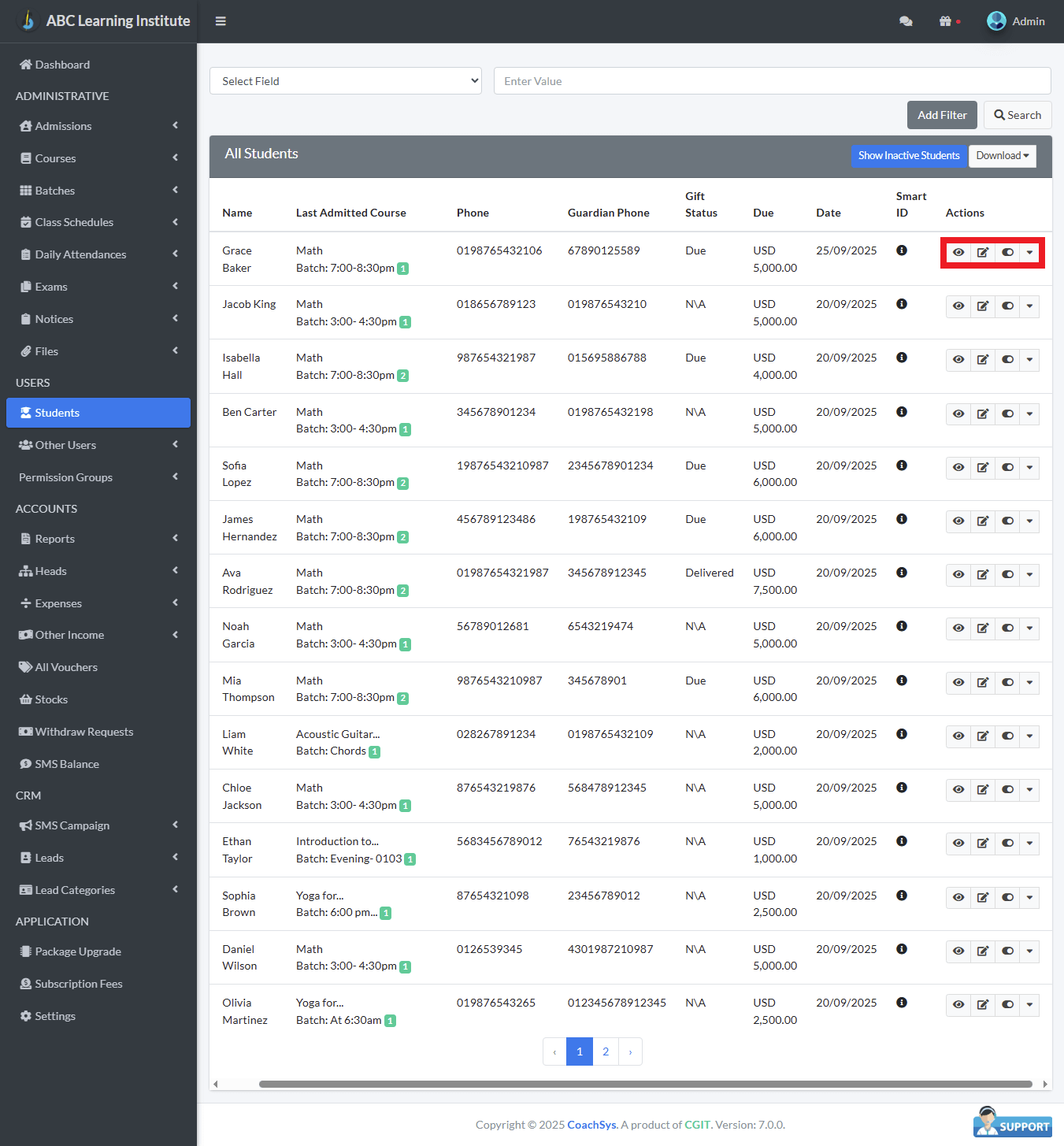
These actions allow the Administrator to efficiently View the detailed profile of a student, Edit (modify) any of the student’s information, and most critically, Disable (deactivate) a student’s account when necessary.
