Heads are the foundational elements used to categorize all financial transactions within CoachSys as either income or expense. To establish these categories, Administrators must go to the “Heads / Add New” option and begin filling out the required details.
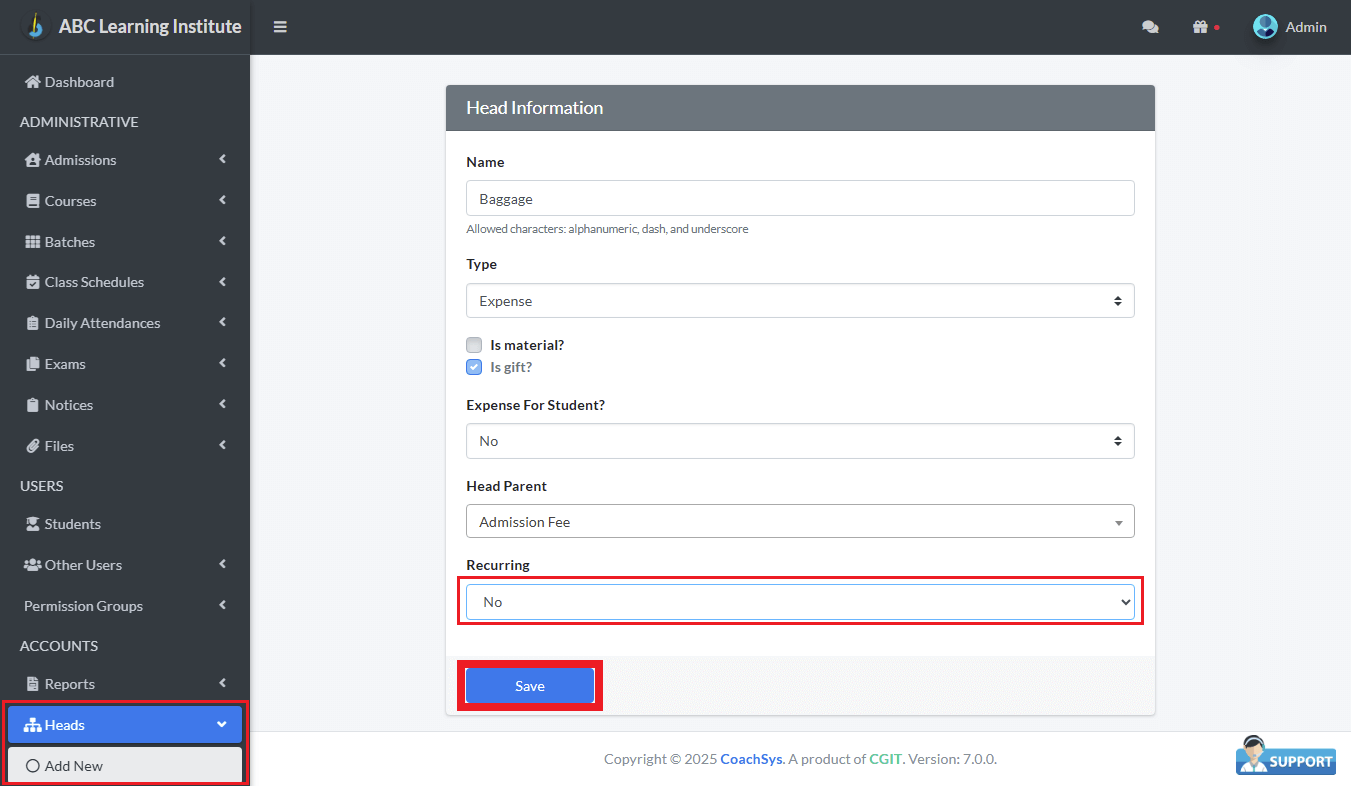
When completing the form, providing the Head Name and clearly designating its Type—whether it represents an Expense or an Income—is mandatory. You are also given the option to classify the head as representing a Material or a Gift. The term Material specifically refers to essential supplies needed for class instruction, such such as pens, markers, whiteboards, or any other physical object integral to the teaching process.
For advanced financial tracking, you may optionally assign a Parent Head to the category, which helps create a hierarchical structure for more complex reporting.
Finally, for any transaction that is expected to occur repeatedly over a period, the system provides a ‘Recurring’ option. This crucial feature can be easily activated by switching the setting from NO to YES, thus automating the management of regular payments or costs.
