This feature in the CoachSys application is designed to help Administrators associate non-teaching staff members with specific batches. This crucial association ensures that a non-teaching staff member can only access the data and activities of the particular batches for which they have been assigned responsibility. This significantly enhances the institution’s data security and promotes transparency in operational management.
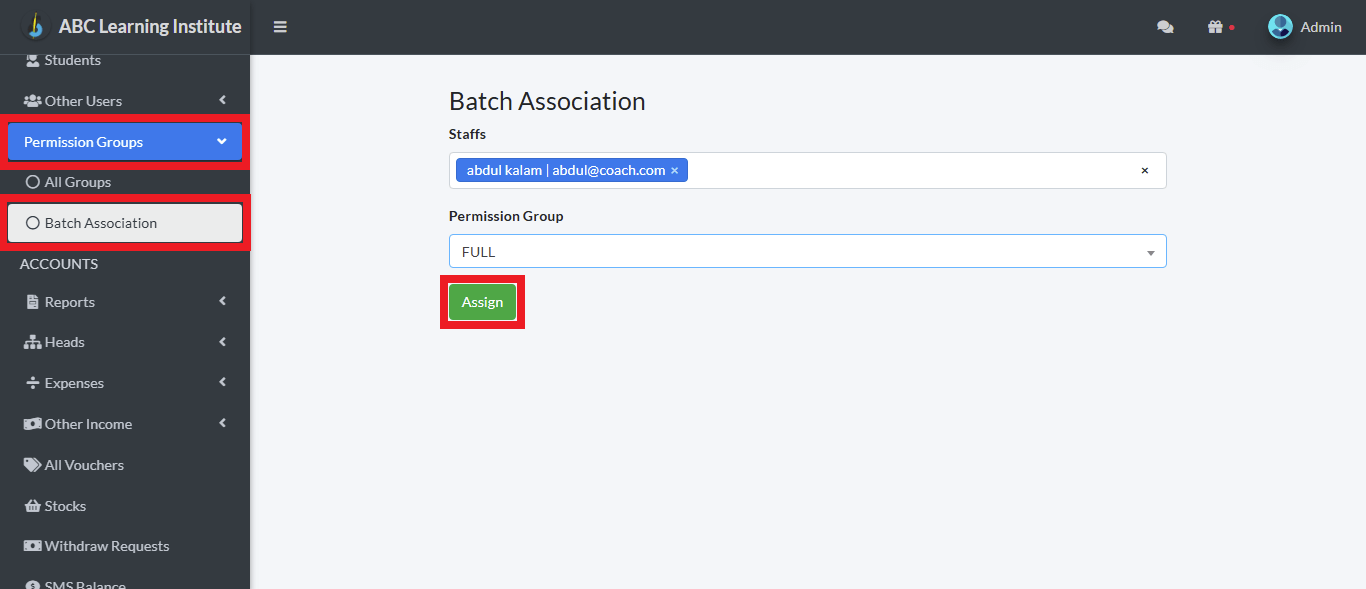
In this section, the Administrator first selects a staff member from the ‘Staffs’ drop-down menu and then proceeds to select the appropriate ‘Permission Group’.
Once all selections are finalized, the staff member is successfully linked to the selected batch and permission group by clicking the ‘Assign’ button. This feature is highly effective in streamlining and organizing the scope of work for all non-instructional personnel.
