The Administrator can enroll a new student by utilizing the ‘Admissions / AddNew‘ option found in the left-hand drop-down menu.
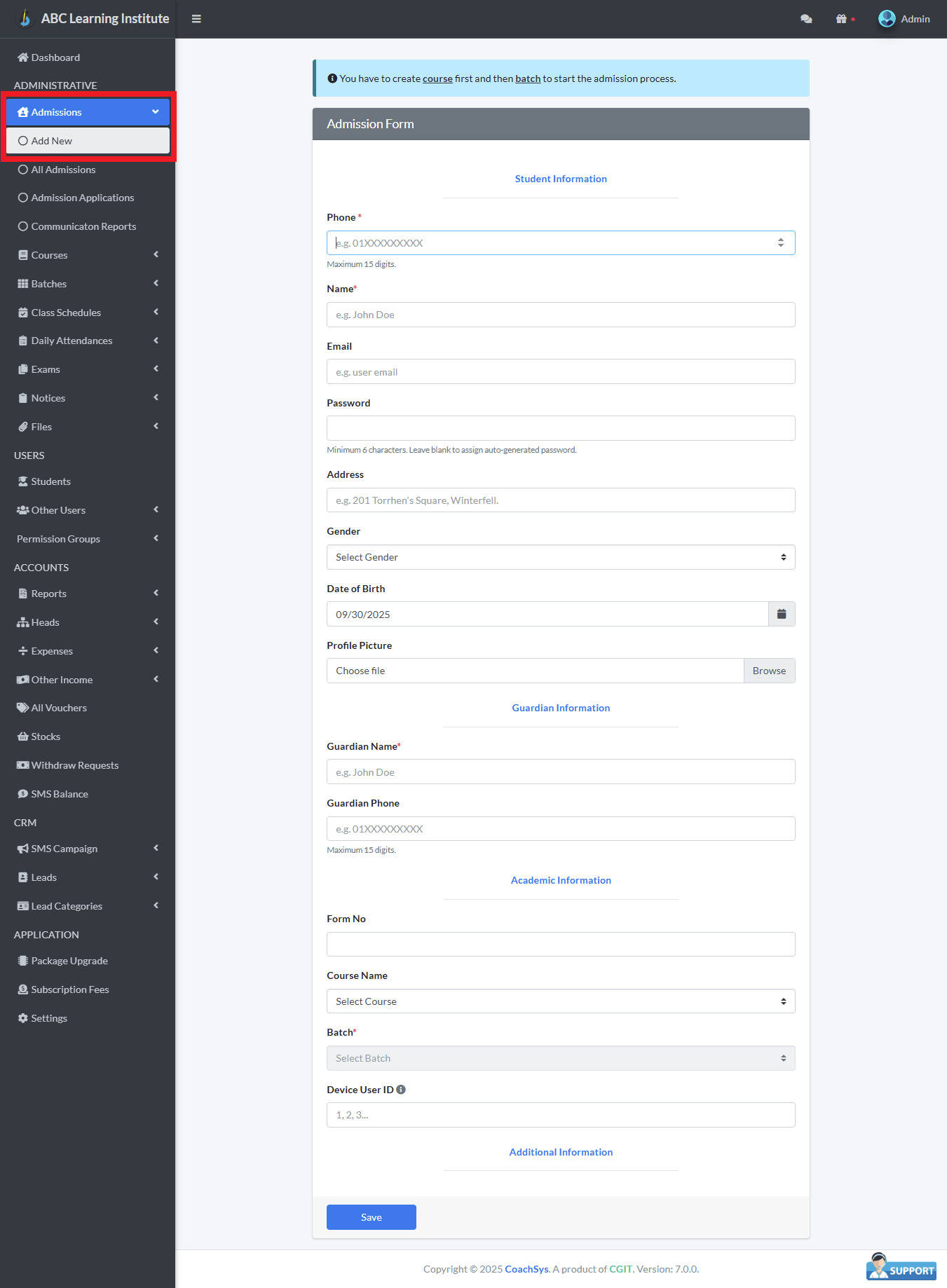
The admission form contains several fields designed to capture essential information, including the student’s personal details (name and address), guardian’s contact information, and the specific course and batch they are enrolling in.
A mandatory requirement for enrolling a new student in CoachSys is the existence of at least one Course and a corresponding minimum of one Batch assigned to that course. To learn how to add new Courses and Batches in CoachSys, please refer to the Courses and Batches sections of this documentation, respectively.
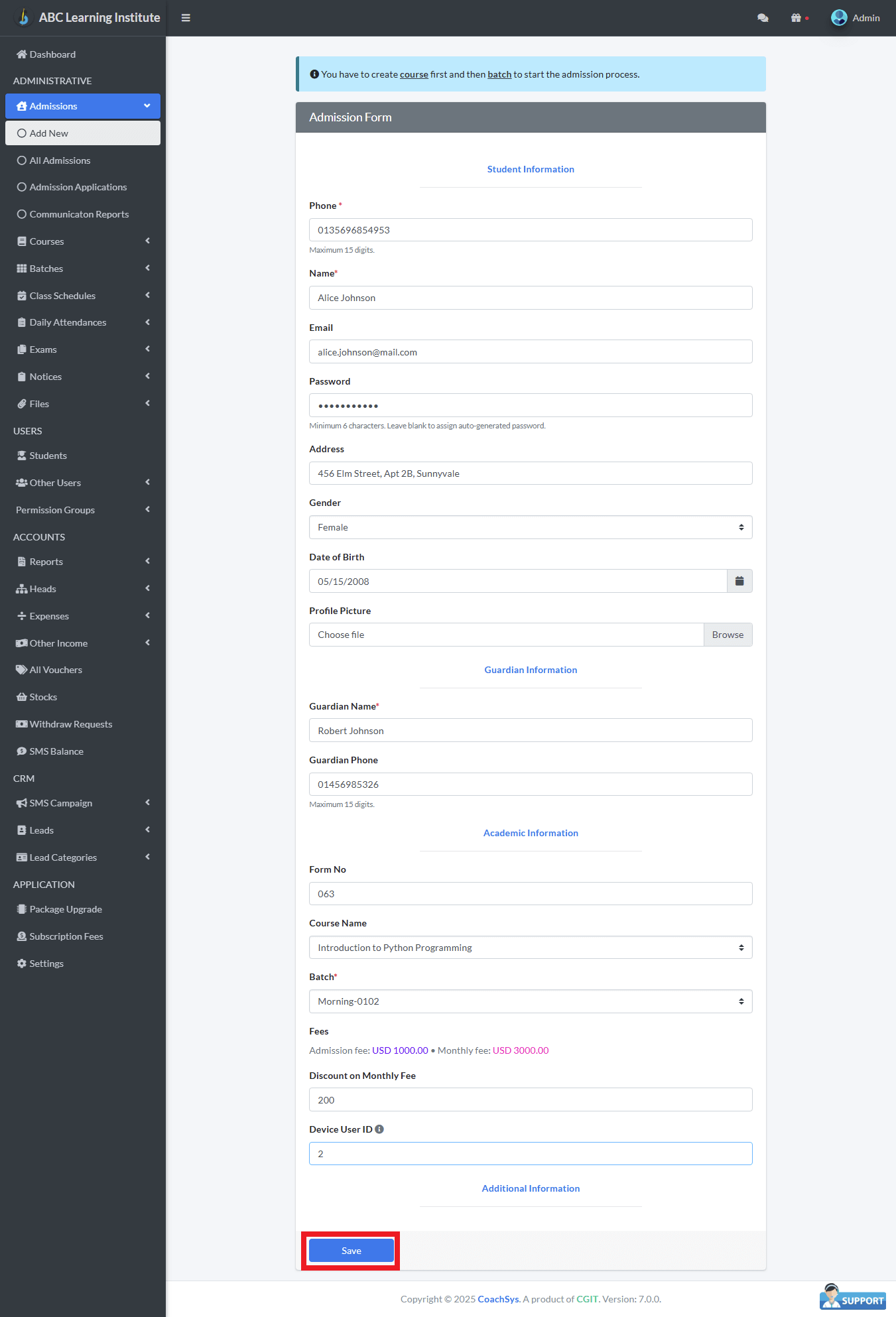
The Administrator can complete the form by filling out the student and guardian details, along with the course and batch specifications, as demonstrated below, and then submitting the form by clicking the ‘Save’ button.
