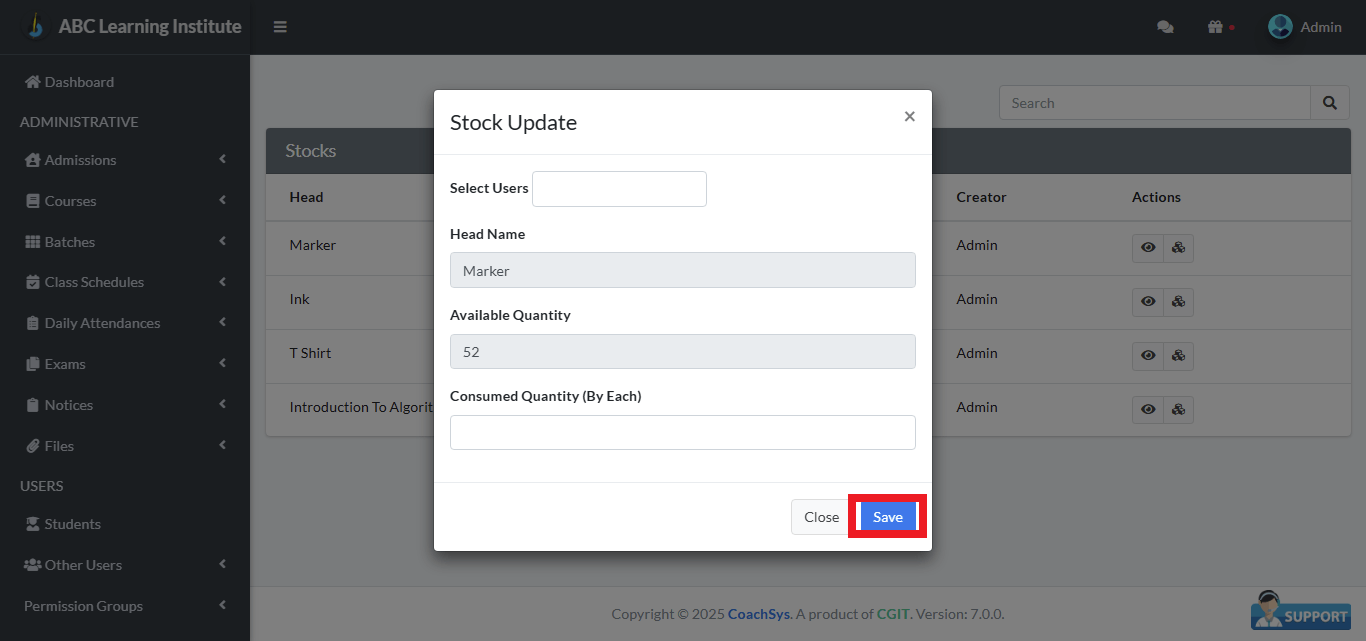CoachSys maintains a comprehensive inventory system to track all gifts provided to students and essential materials required for class operation, such as notebooks, pens, markers, ink, and other necessary supplies. All of these items can be logged and tracked within the Stock system.
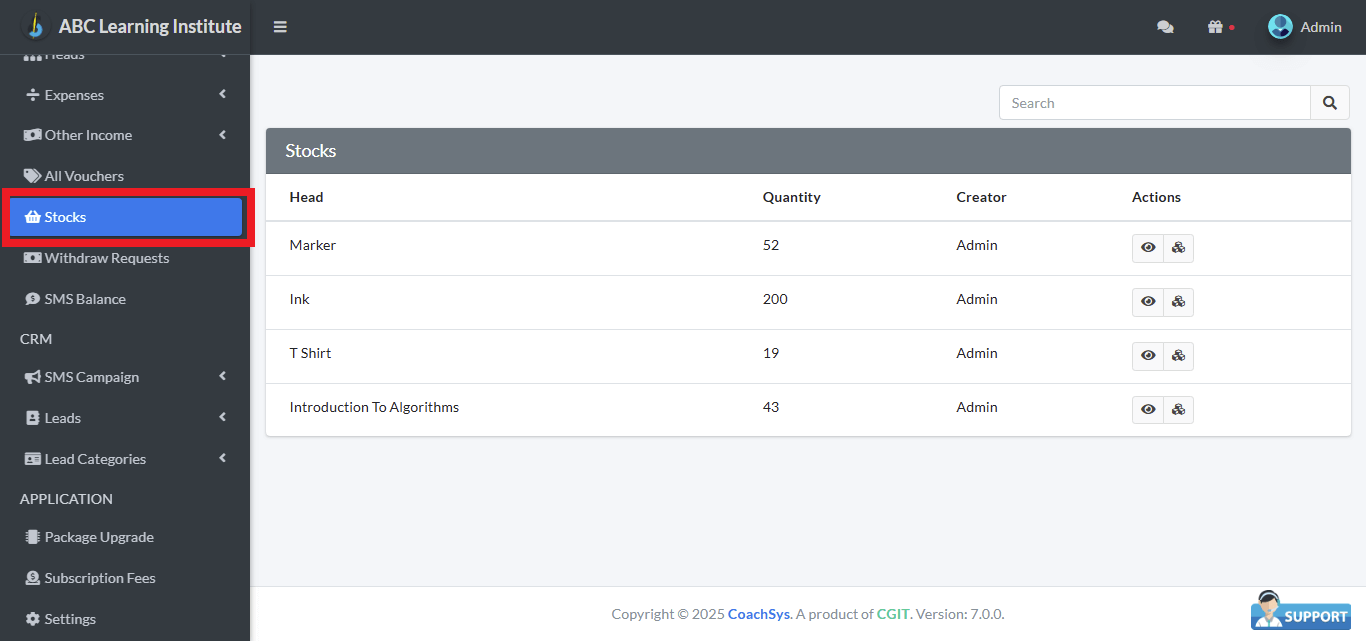
Administrators can navigate to the Stocks option to check the availability of all resources. The Stocks page provides the user with an immediate view of the total available quantities for every resource currently in inventory.
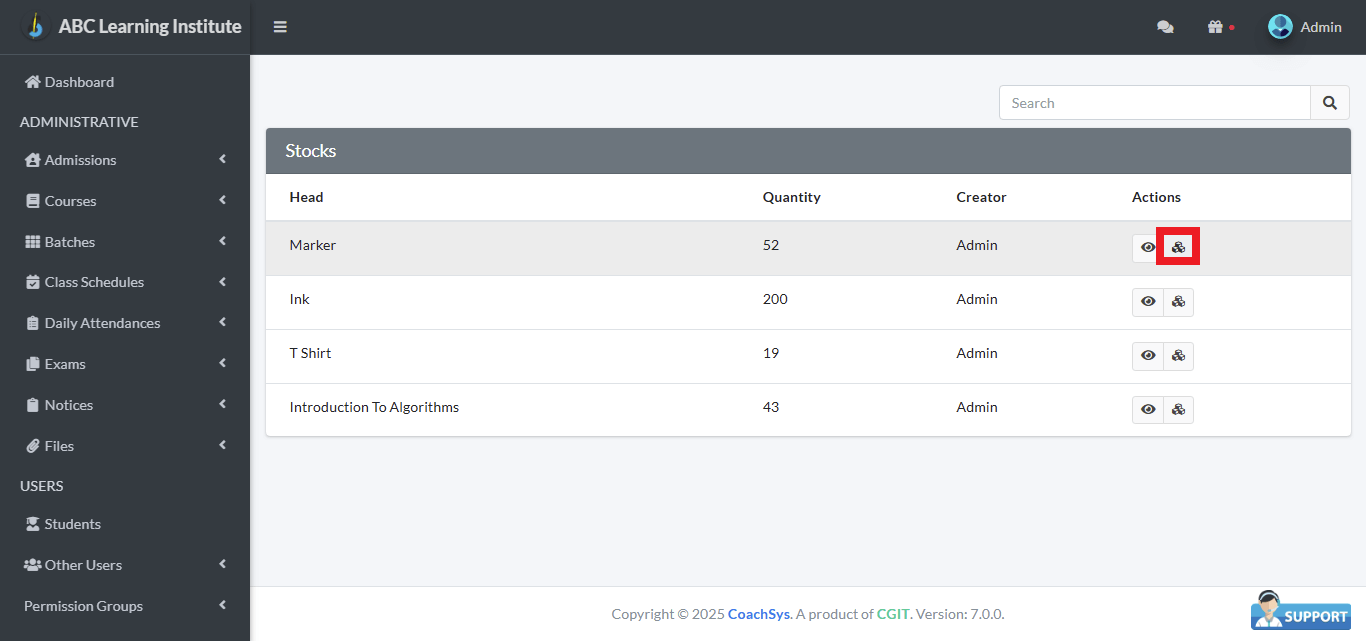
Furthermore, if any material or gift is issued to someone, the Administrator can update the remaining resource quantity by clicking the Consume button located in the ‘Actions’ column, as demonstrated below. This action ensures the stock records are always accurate and reflect real-time usage.