This section displays a comprehensive list of all examinations created by the Teacher or by the Administrator on the CoachSys platform. This feature helps the Teacher track the schedule, content, and results of all their exams, starting from the most recent ones.
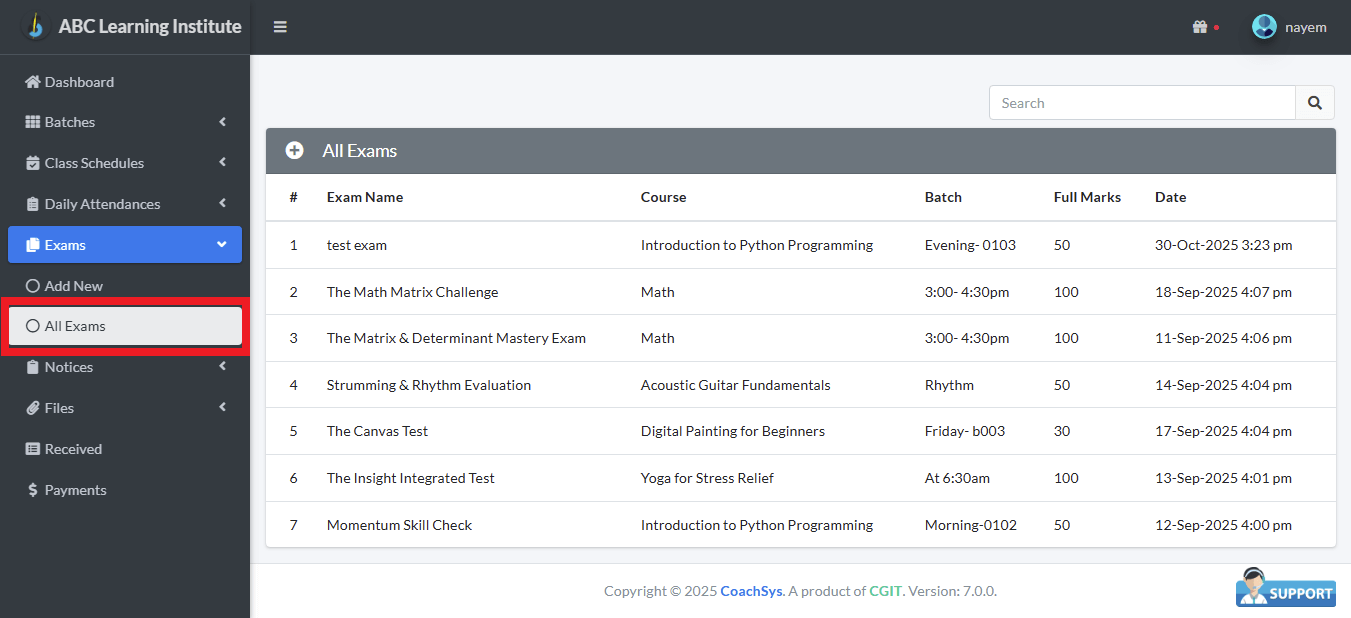
For every exam, crucial information is visible here, such as the Exam Name, the associated Course and Batch, the total Full Marks achievable, and the Date of the examination.
On the right side of the list, an Action button is available. Through this button, the Teacher can view the detailed information of that specific exam and, in many cases, complete tasks such as inputting marks for the examination. This list assists the Teacher in the overall supervision and management of their examinations.
