This menu allows a Teacher on the CoachSys platform to easily record daily attendance for their assigned classes and view previously recorded attendance records. This menu primarily offers two important options.
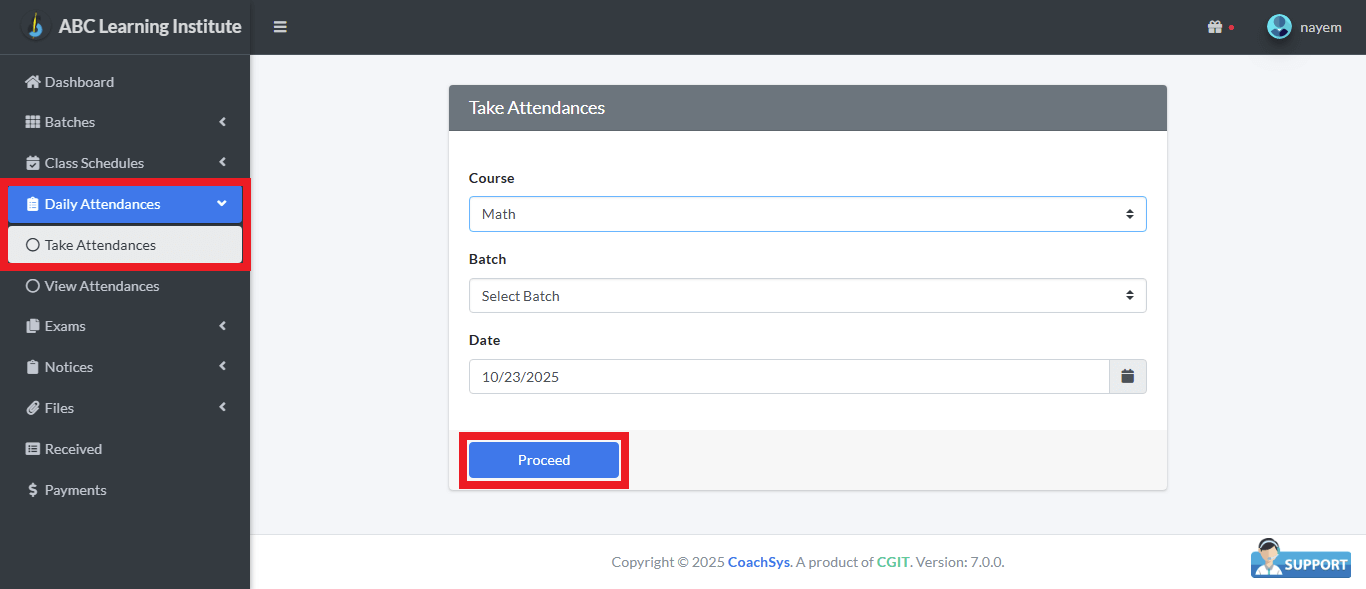
The first option is Take Attendances. This option is used by the Teacher to begin the attendance recording process for a new class. To start this step, you must first select the Course, Batch, and the Date of the class. After all the information is correctly selected, clicking the ‘Proceed’ button will take you to the list of students for that specific class.
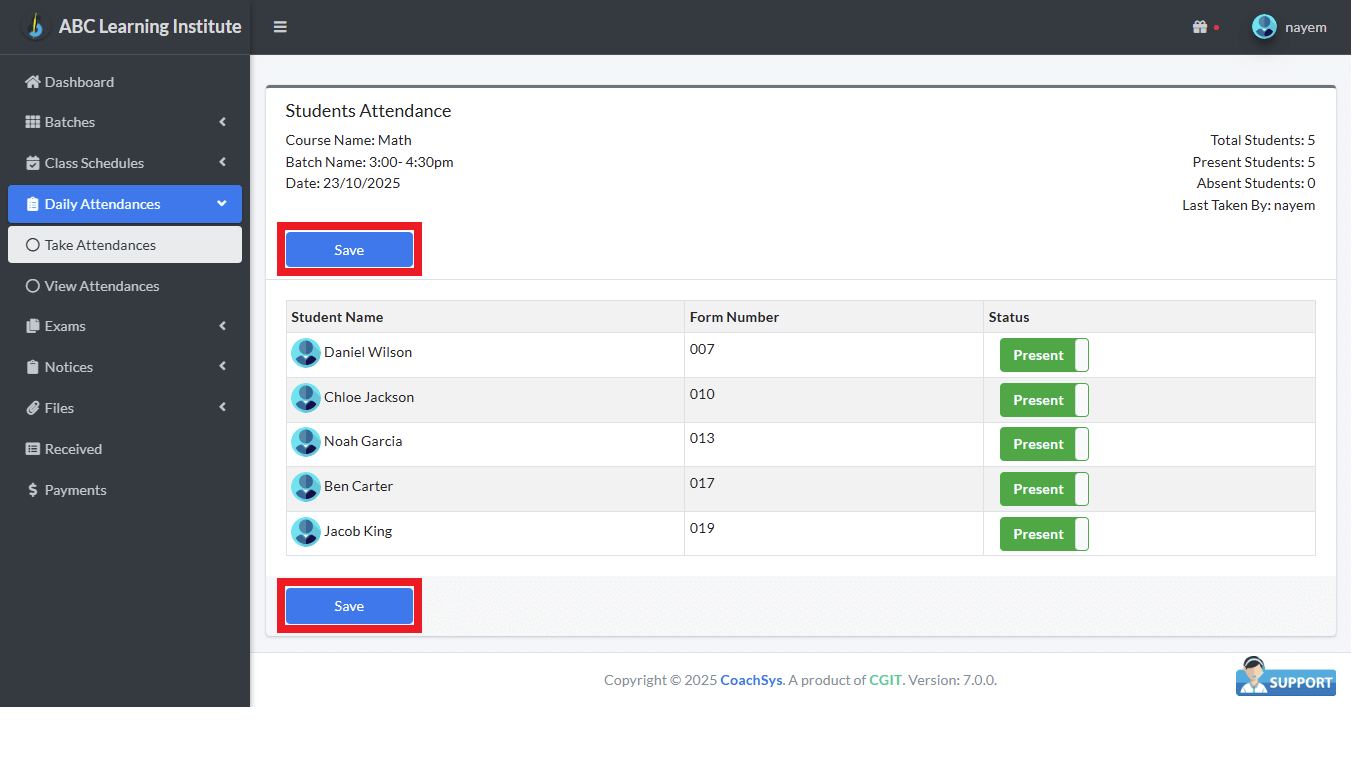
The second option is Mark Attendance. After clicking the ‘Proceed’ button, this screen is displayed, showing a complete list of all the students in the class. Here, you can use the status button next to each student to mark them as either Present or Absent. Once attendance has been marked, it is mandatory to click the ‘Save’ button located at the top or bottom of the screen to save the attendance information in the CoachSys system. This process helps the Teacher to complete the daily attendance record quickly and accurately.
