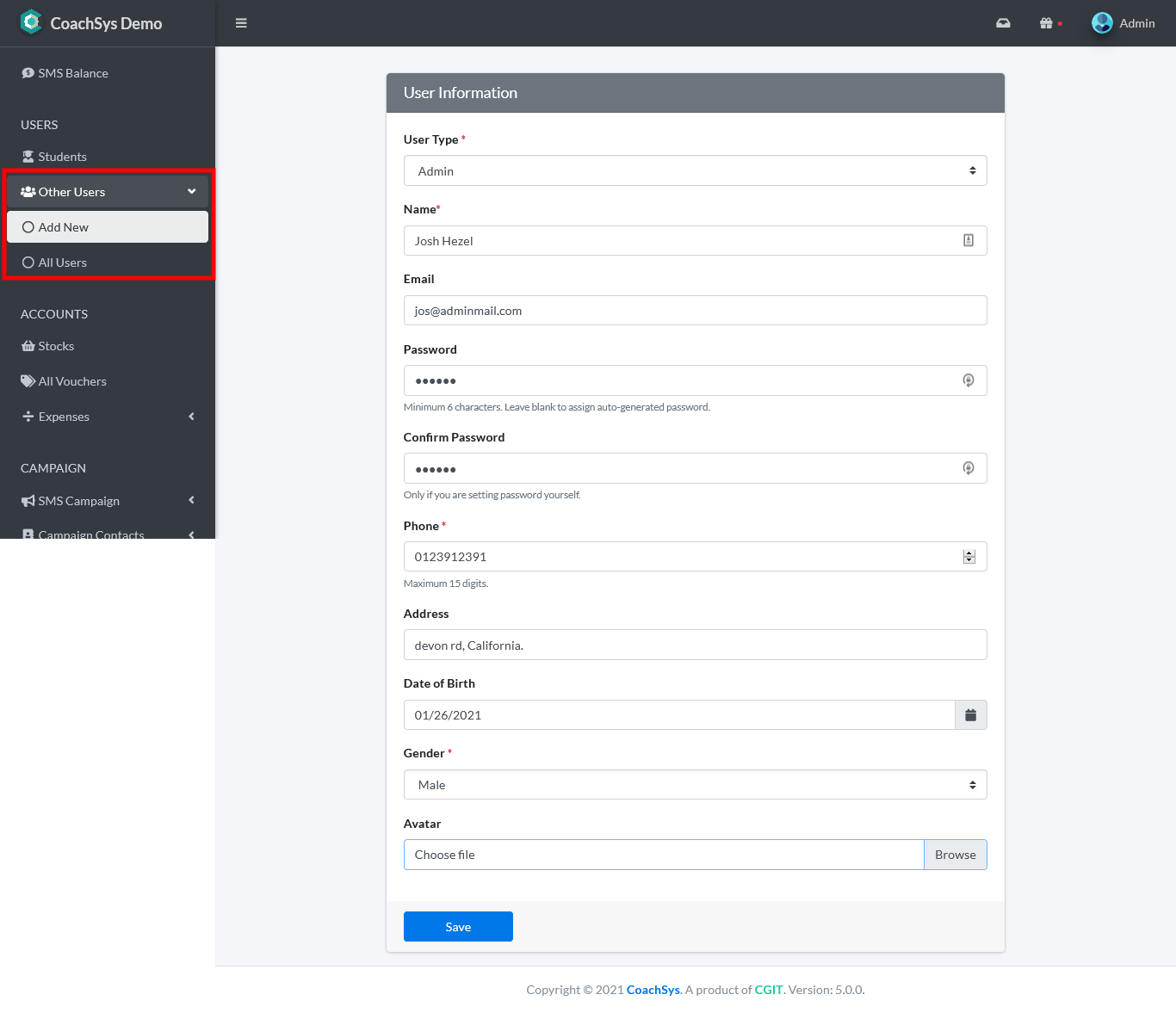System admins can add new user by navigating to Other Users/Add new. It is mandatory to select user typefrom the drop-down menu. New user type can be a Admin, Teacher or Staff member. Name, Phone and Gender fields are mandatory.
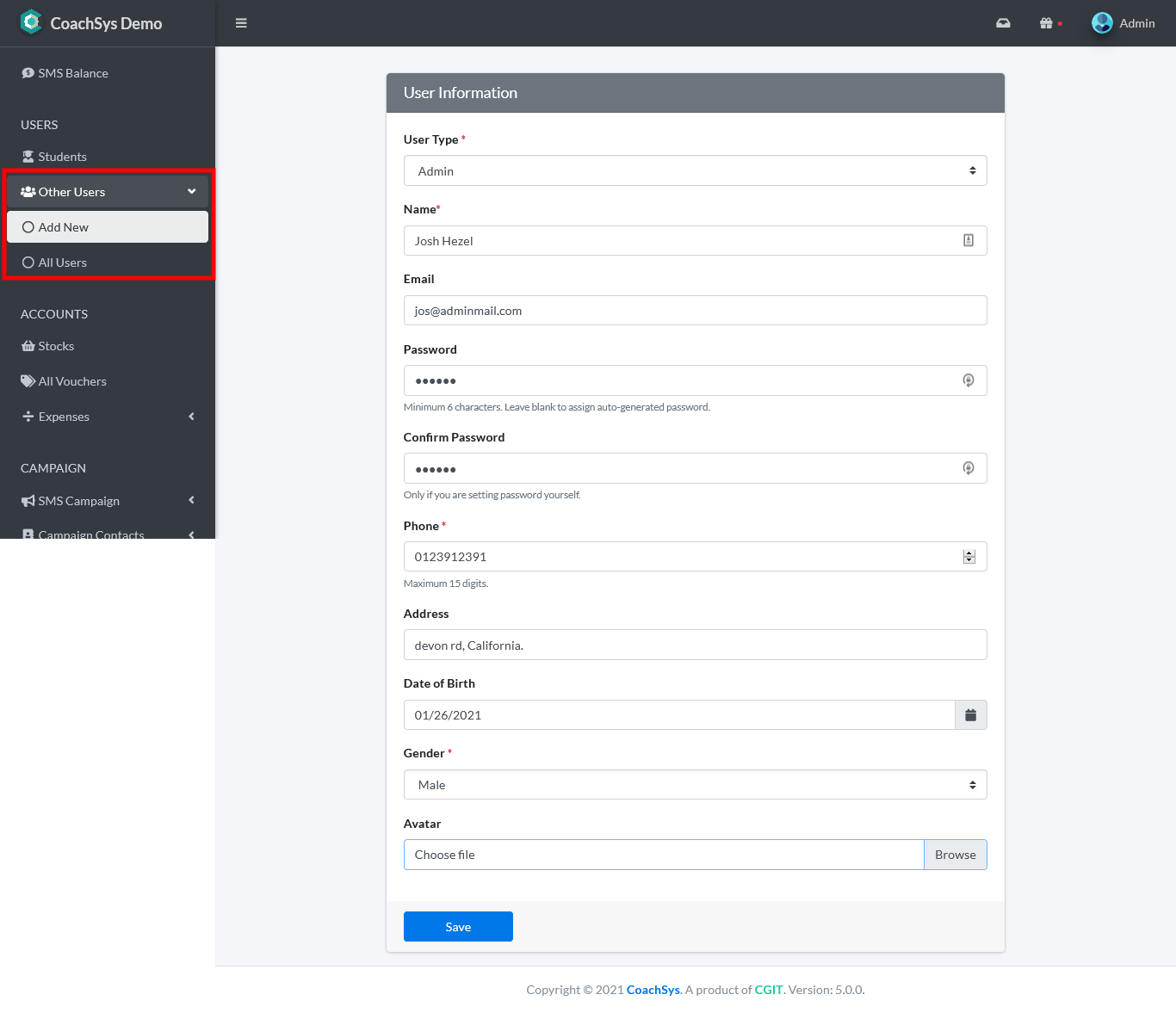
System admins can add new user by navigating to Other Users/Add new. It is mandatory to select user typefrom the drop-down menu. New user type can be a Admin, Teacher or Staff member. Name, Phone and Gender fields are mandatory.