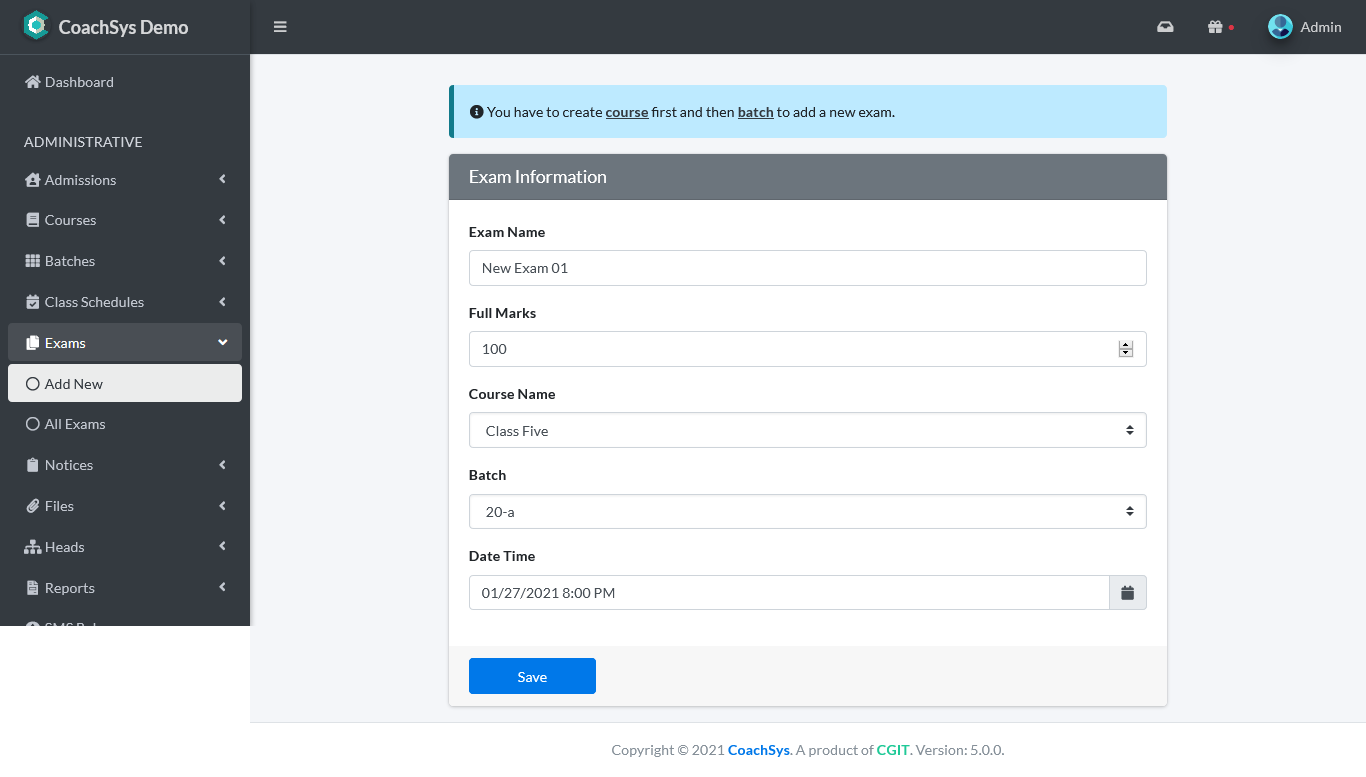To add new exam to the system, Admins need to navigate Exams/Add New.Exam name, marks for the exam needs to be added by the user. Course name and relevant batch can be selected from the drop downs. Also, the planned date and time needs to be given.
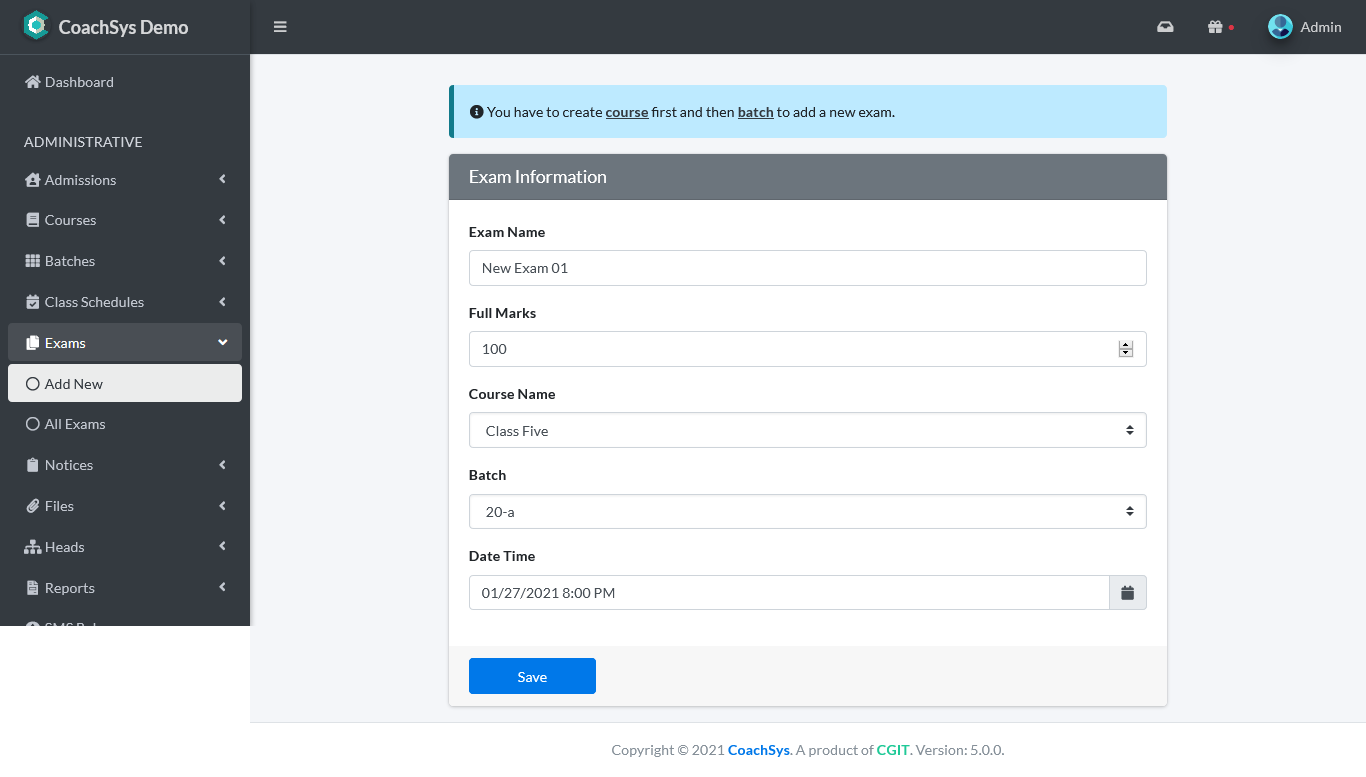
To add new exam to the system, Admins need to navigate Exams/Add New.Exam name, marks for the exam needs to be added by the user. Course name and relevant batch can be selected from the drop downs. Also, the planned date and time needs to be given.