This section displays a complete list of all the latest files uploaded on the CoachSys platform, whether added by the Teachers themselves or by the Administrator. Teachers can easily find the uploaded files they need from this list.
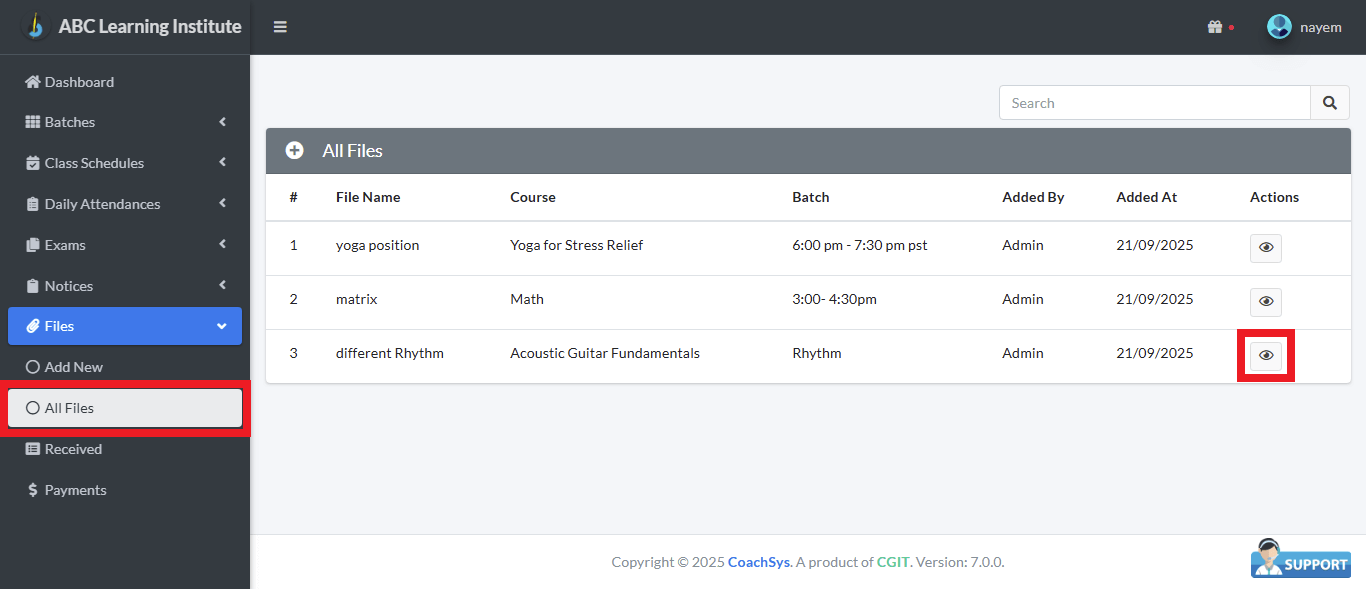
For every file, important information is displayed, including the File Name, the associated Course and Batch, Added By (who uploaded the file), and the Added At date (when it was uploaded).
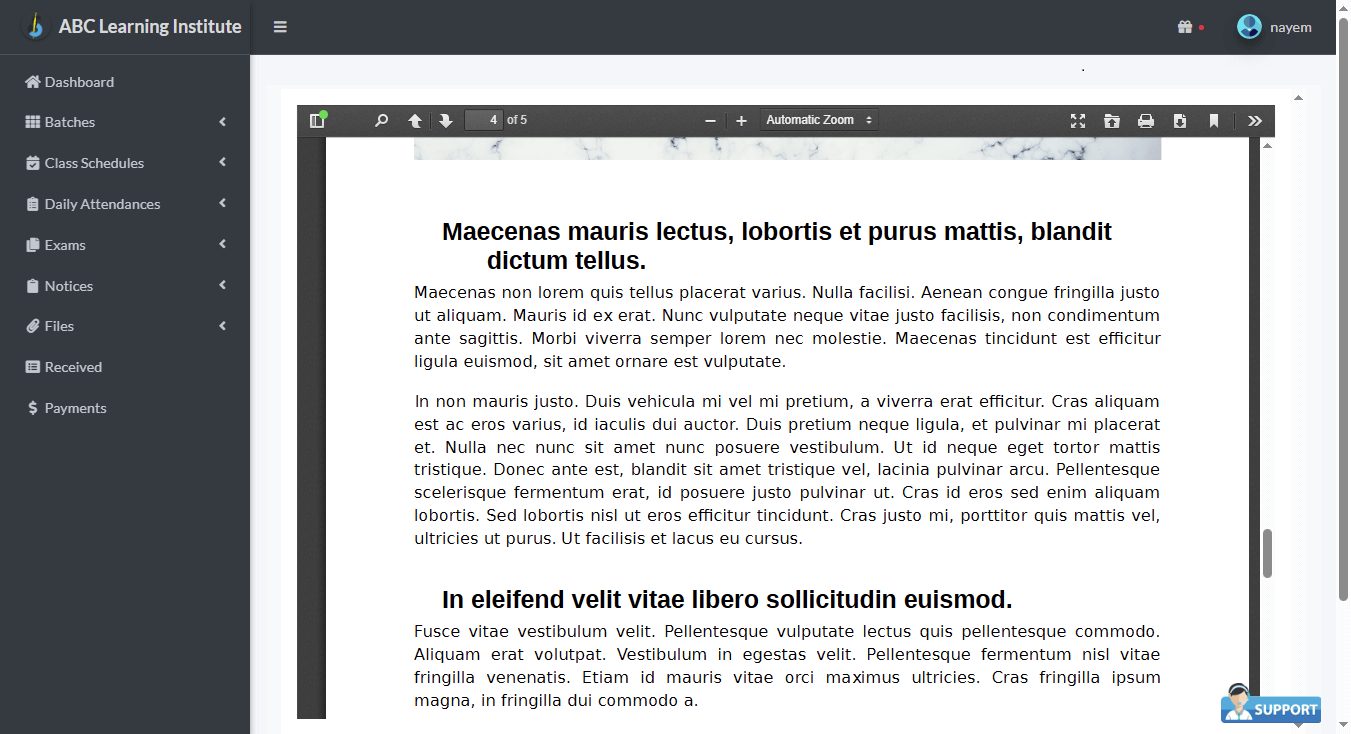
By clicking the button located in the ‘Actions’ column on the right side of the list, the Teacher can either view the specific file online or download it. This section provides the Teacher with a complete archive of all their shared educational resources.
