This section provides Teachers with the facility to upload new educational files or documents for their students on the CoachSys platform. Through this feature, Teachers can quickly deliver lecture notes, assignments, supporting documents, or any other necessary files to students in a specific batch.
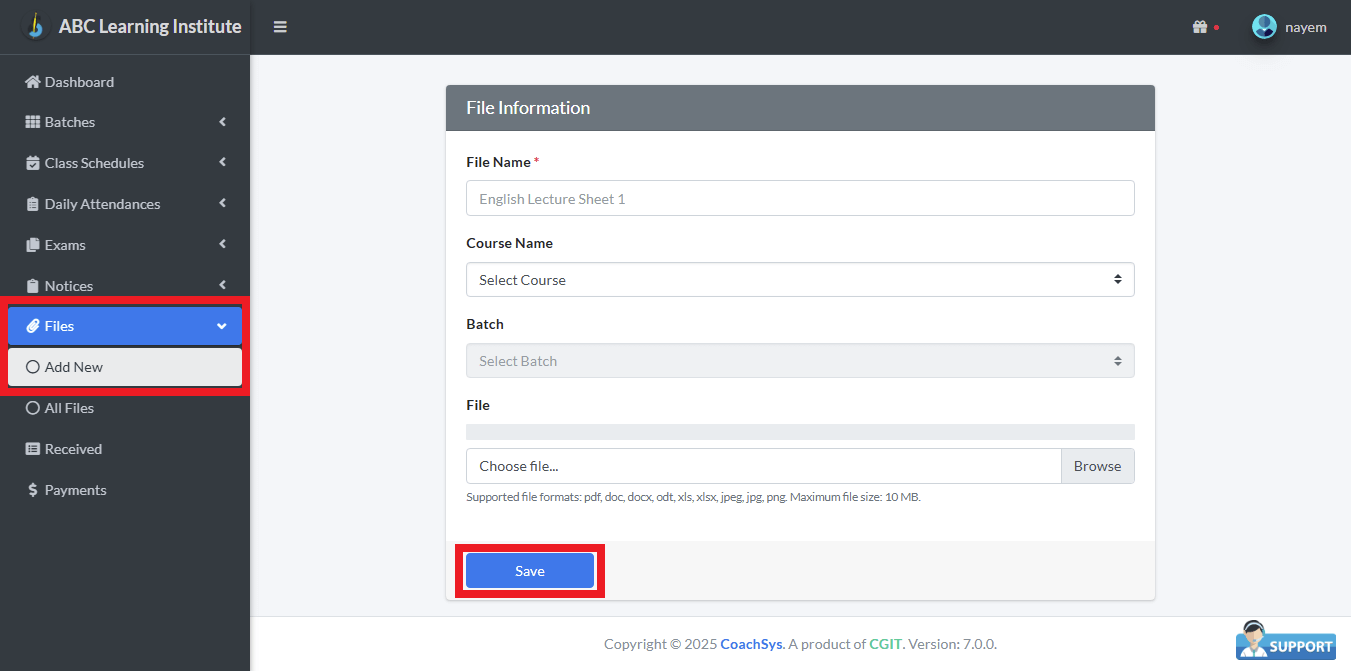
To upload a file, the Teacher must first enter the File Name and then select the Course Name and the specific Batch from the drop-down menus. Following this, the file must be chosen from the Teacher’s device using the ‘Choose file’ option.
After selecting the file and completing all the necessary information, clicking the ‘Save’ button will upload the file to the system, making it immediately accessible to the selected batch of students.
