This option assists Teachers in searching for and viewing the attendance records previously taken for the batches they are responsible for. This feature in the CoachSys platform allows a Teacher to verify the attendance report for any specific date range at any time, which is extremely important for generating reports and tracking student presence.
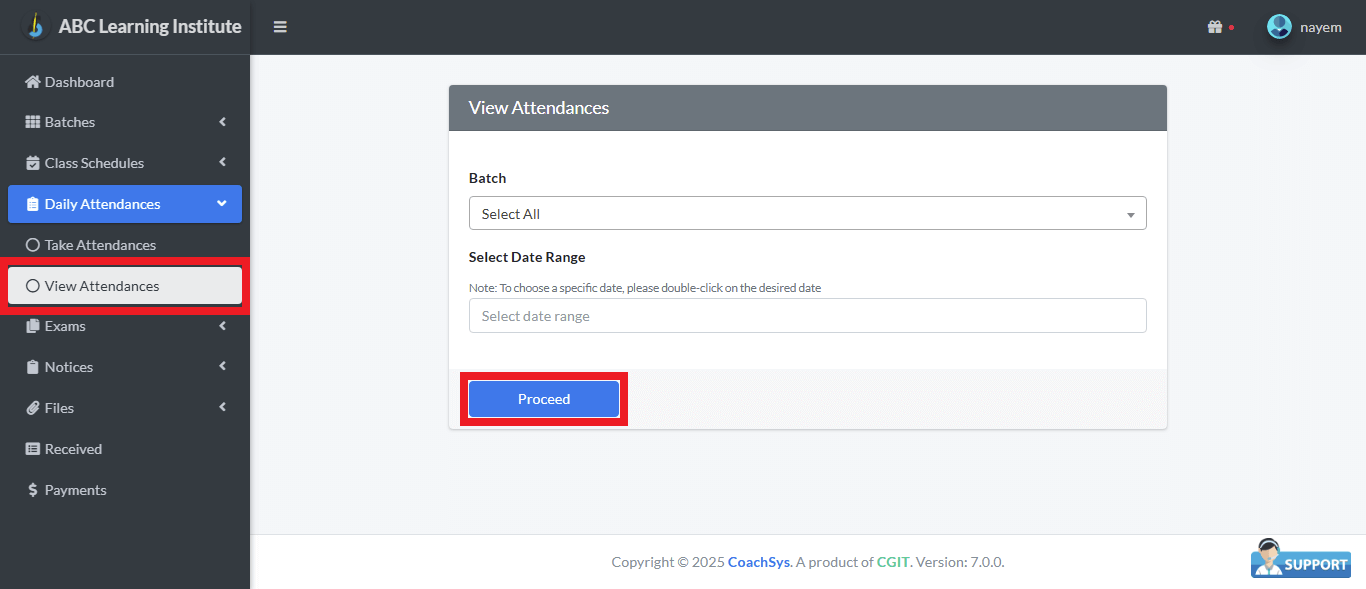
To view the attendance report, you must first select the appropriate Batch. Following this, you need to choose the desired time frame from the Select Date Range option, specifying the period for which you want to see the report.
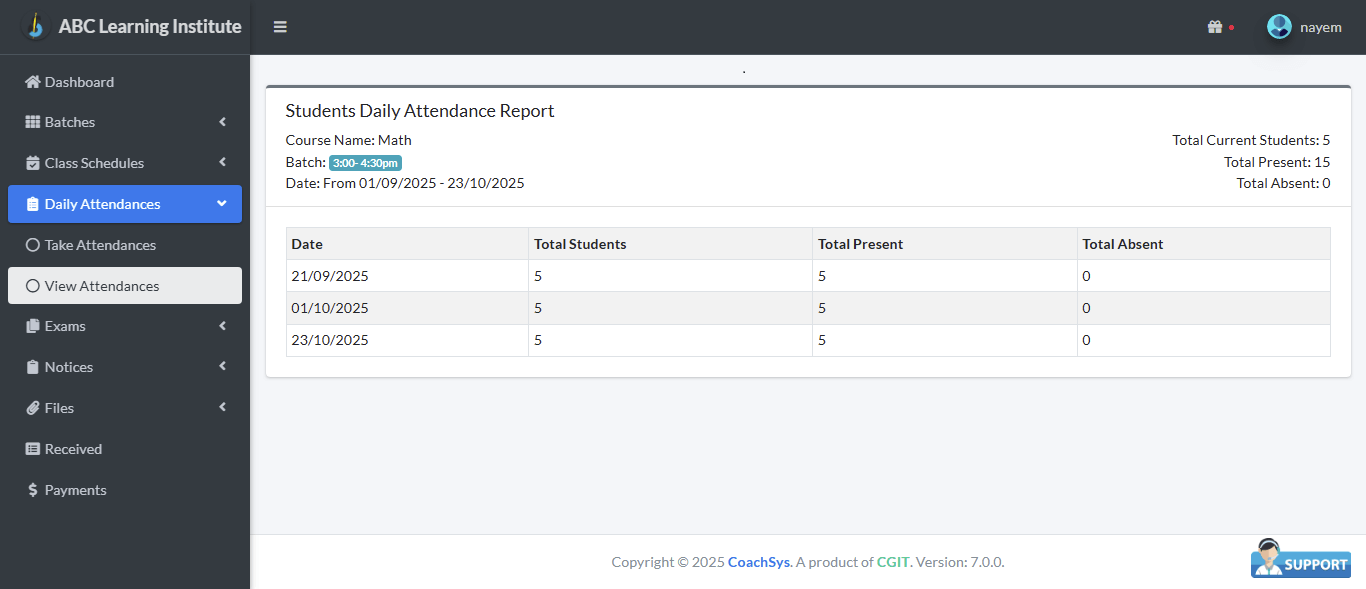
After selecting the necessary information, clicking the ‘Proceed’ button will display the detailed attendance report for all classes held within that specific time frame.
